Lenovo Legion 9i Gen 9 Gaming Laptop Review – Power, Performance, and Premium Design
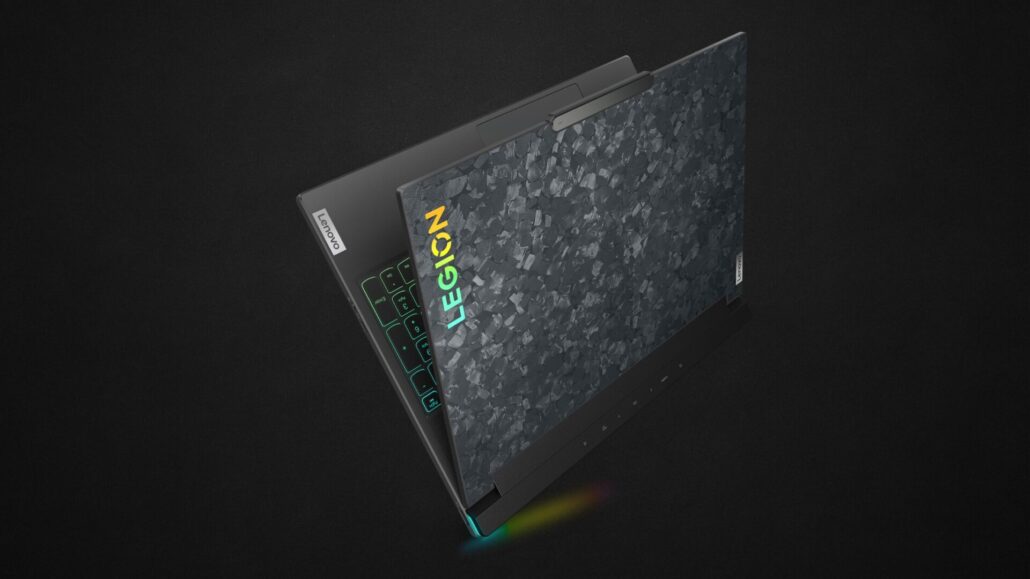
The Lenovo Legion 9i Gen 9 (16IRX9) isn’t your average gaming laptop—it’s Lenovo’s bold attempt to blend elite gaming power with everyday usability. Wrapped in a sleek forged carbon chassis and packing a serious punch with an Intel Core i9 processor and NVIDIA RTX graphics, the Legion 9i clearly wants to turn heads. It features a stunning Mini LED display, advanced liquid cooling, and smart, gamer-focused design choices. Lenovo promises this laptop is the perfect companion for intense gaming sessions and everyday tasks alike. But does it really live up to these big promises? Let’s dive in and find out.



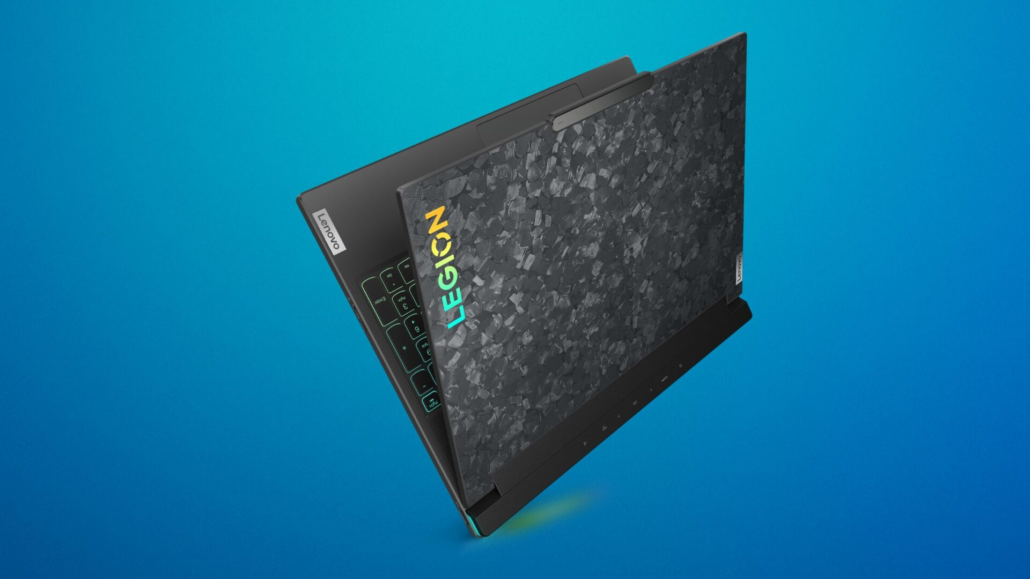

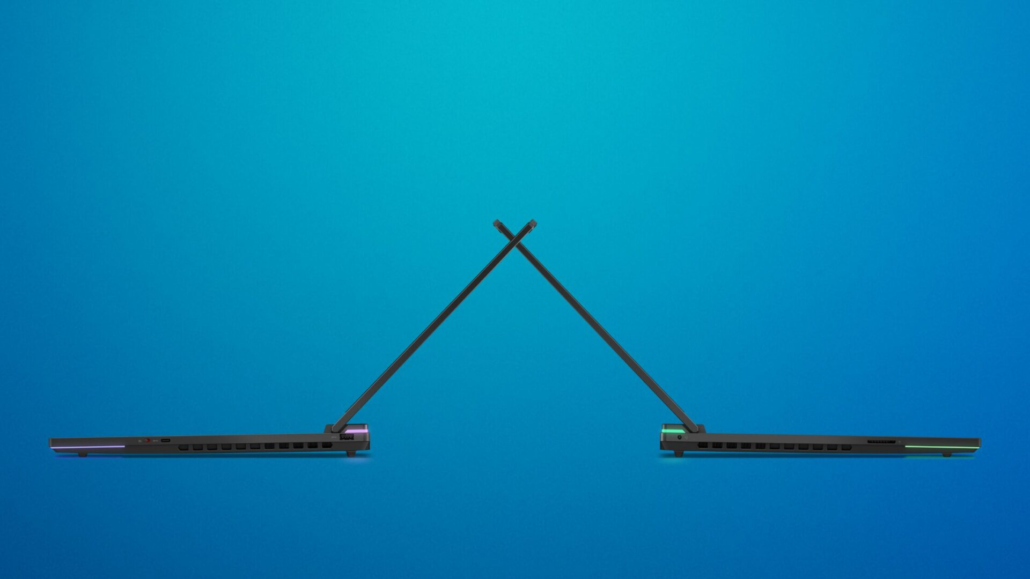



Build & Design

The Legion 9i Gen 9 (16IRX9) feels exactly like a premium gaming laptop should—solid, refined, and built to impress. Lenovo nailed the design aesthetics, blending high-end materials like forged carbon fiber with a sleek, modern profile. The forged carbon finish isn’t just for show; it gives the laptop a unique, high-end look while keeping it durable and lighter in weight compared to traditional metal builds. The chassis feels incredibly sturdy, with zero noticeable flex, reinforcing that this is a machine designed to last.
One of the most eye-catching aspects of the Legion 9i is the vibrant RGB lighting that trims the chassis. It’s bold without being over-the-top, adding an extra layer of visual appeal. If gaming laptops had skins like in-game characters, this would be one of the rare, ultra-premium ones. Whether you’re using it at a café or a LAN party, this laptop is bound to turn heads—though its flashy design might make you think twice about using it in public too often.
In addition to its stylish forged carbon fiber finish and vibrant RGB lighting, the Legion 9i Gen 9 also includes a fingerprint scanner embedded in the power button, offering fast and secure access with a single touch. This small but essential security feature enhances the user experience by making login smooth and convenient, without sacrificing aesthetics.
Portability is where the Legion 9i finds a balance between power and practicality. While it’s not the lightest gaming laptop out there, it remains reasonably portable. At around 2.6kg (5.73 lbs), it’s manageable for travel, but this is a device that deserves a proper case rather than being thrown into a backpack carelessly. Lenovo includes two chargers—a larger one for full performance mode and a smaller USB-C charger for when you need to travel light. The ability to choose between them is a thoughtful touch that adds to the laptop’s versatility.
Specifications
Test System Specs: The model used for testing in this review features the following configuration:
- Processor: Intel Core i9-14900HX (2.20 GHz, 24 cores, 32 threads, up to 5.8GHz boost)
- Memory: 32GB DDR5 RAM (31.7GB usable)
- Graphics: NVIDIA GeForce RTX 4090 Laptop GPU (175W TGP, DLSS 3, Ray Tracing, Advanced Optimus)
- Operating System: Windows 11 (64-bit)
Here’s a full breakdown of the Lenovo Legion 9i Gen 9 (16IRX9) specifications:
Processor:
- Intel Core i9-14900HX (14th Gen, 24 cores, 32 threads, up to 5.8GHz boost)
Graphics:
- Up to NVIDIA GeForce RTX 4090 Laptop GPU (175W TGP, DLSS 3, Ray Tracing, Advanced Optimus)
Memory (RAM):
- Up to 64GB DDR5-5600MHz (Overclocked)
Storage:
- Up to 2TB PCIe Gen 4 SSD (Two M.2 2280 slots)
Display:
- 16-inch Mini LED (3200 x 2000), 16:10 aspect ratio, 165Hz refresh rate, 1200 nits peak brightness
- 100% DCI-P3, HDR 1000, Dolby Vision, NVIDIA G-SYNC, TÜV Low Blue Light
Cooling System:
- Legion Coldfront Liquid Cooling (Hybrid vapor chamber with liquid metal, triple-fan design, additional liquid cooling system)
Battery & Charging:
- 99.9Wh battery (largest legally allowed in a laptop)
- Super Rapid Charge (70% in 30 minutes, 100% in 80 minutes)
- USB-C charging supported (up to 140W)
Ports & Connectivity:
- Right Side: USB-C (5Gbps, data only), USB-A (5Gbps)
- Left Side: Headphone/mic combo jack (3.5mm), full-size SD card reader
- Back: 2 × USB-C Thunderbolt 4, HDMI 2.1, USB-A (5Gbps, Always On), 2.5GbE RJ-45 Ethernet, power connector
Audio & Webcam:
- Harman-tuned speakers with Nahimic 3D Audio
- FHD 1080p webcam with electronic shutter
Keyboard & Trackpad:
- Legion TrueStrike keyboard (1.5mm travel, per-key RGB, anti-ghosting, full-size numpad)
- Large buttonless glass trackpad
Build & Dimensions:
- Forged carbon fiber top cover, magnesium-aluminum chassis
- Dimensions: 357.7 x 277.7 x 18.9-22.7mm (14.08 x 10.93 x 0.74-0.89 inches)
- Weight: 2.6kg (5.73 lbs)
Performance & Gaming
League of Legends Performance

League of Legends is not a particularly demanding game, but it’s still a great way to test how the Legion 9i handles ultra-high frame rates. In multiple ARAM matches, the laptop consistently maintained between 300-400 FPS at maximum settings, with occasional peaks up to 720 FPS in brief moments. Performance remained incredibly smooth with no noticeable dips or stuttering.
In terms of thermals, the GPU temperature stayed steady at around 71°C, while the CPU reached a peak of 81°C. These temperatures are well within safe operating limits, and there was no indication of thermal throttling. Fan noise was noticeable but not excessive, remaining consistent across multiple matches.
For players looking for a high-refresh-rate experience, the Legion 9i delivers flawlessly in League of Legends. With 165Hz refresh rate support, G-SYNC compatibility, and rock-solid frame rates, gameplay is buttery smooth with minimal input lag. Whether you’re casually playing or grinding ranked games, this laptop provides a top-tier experience for MOBAs.
GTA V Enhanced Performance
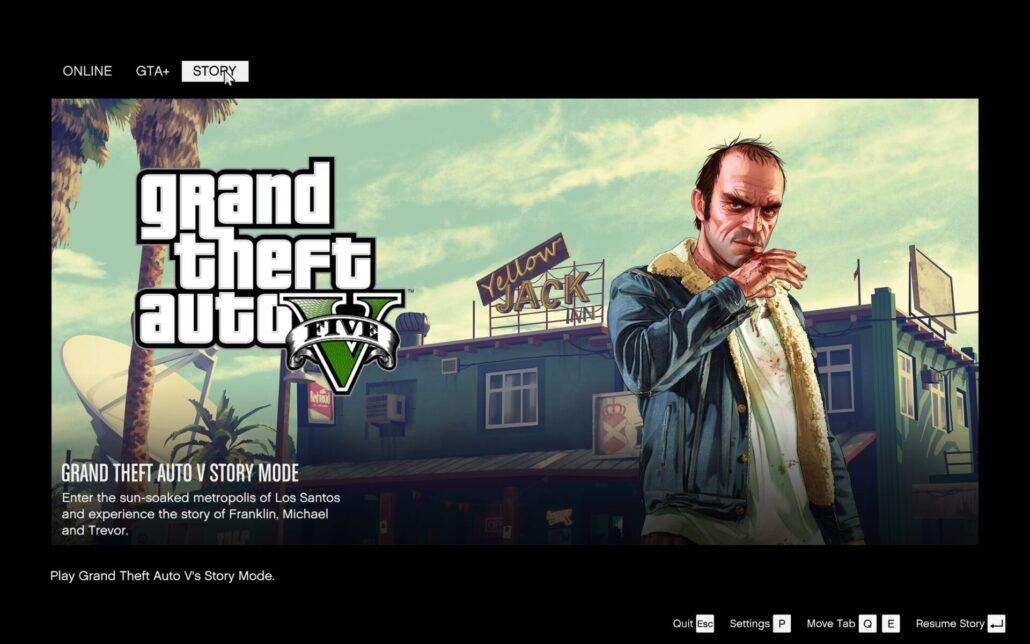
GTA V Enhanced is a more demanding open-world title, making it an excellent stress test for both CPU and GPU performance. Playing at Maximum RT settings, the Legion 9i initially averaged around 45-50 FPS while driving, but gameplay still felt smooth thanks to solid frame pacing. Lowering settings to Very High RT boosted performance to 60 FPS, but the real sweet spot was found at High RT settings, where the game maintained an impressive 90 FPS—even during cutscenes.
The GPU temperature stabilized at 78°C, while the CPU hovered between 80-83°C, both of which are well within safe operating temperatures. Fan noise was noticeably louder than during League of Legends sessions, but the Legion’s cooling system effectively dissipated heat, pushing hot air out through the left side. Despite the increased workload, performance remained smooth and stable, making the Legion 9i a fantastic choice for playing GTA V Enhanced with high graphical fidelity.
With optimized settings, GTA V Enhanced looks and runs beautifully, proving that the Legion 9i can handle open-world, ray-traced titles with ease.
Fortnite Performance

Fortnite is another excellent test of the Legion 9i’s capabilities, especially with its mix of fast-paced action and advanced graphical features. Playing at Ultra settings with Ray Tracing enabled, the laptop initially held a steady 80-100 FPS, but after tweaking settings—enabling DLSS and TSR—the frame rate jumped to a consistent 120-130 FPS.
Despite the graphical demands, GPU temperatures remained at a stable 68°C, while the CPU hovered around 77°C, demonstrating that Lenovo’s Coldfront Liquid cooling effectively manages heat even during extended play sessions. The fan noise was noticeable but quieter than in GTA V, making for an immersive gaming experience without excessive distractions.
With DLSS, TSR, and optimized settings, Fortnite runs incredibly well on the Legion 9i, delivering high FPS while maintaining stunning visuals. The laptop’s 165Hz display and G-SYNC support ensure smooth gameplay, making it an ideal choice for both casual and competitive players.
Call of Duty: Warzone Performance
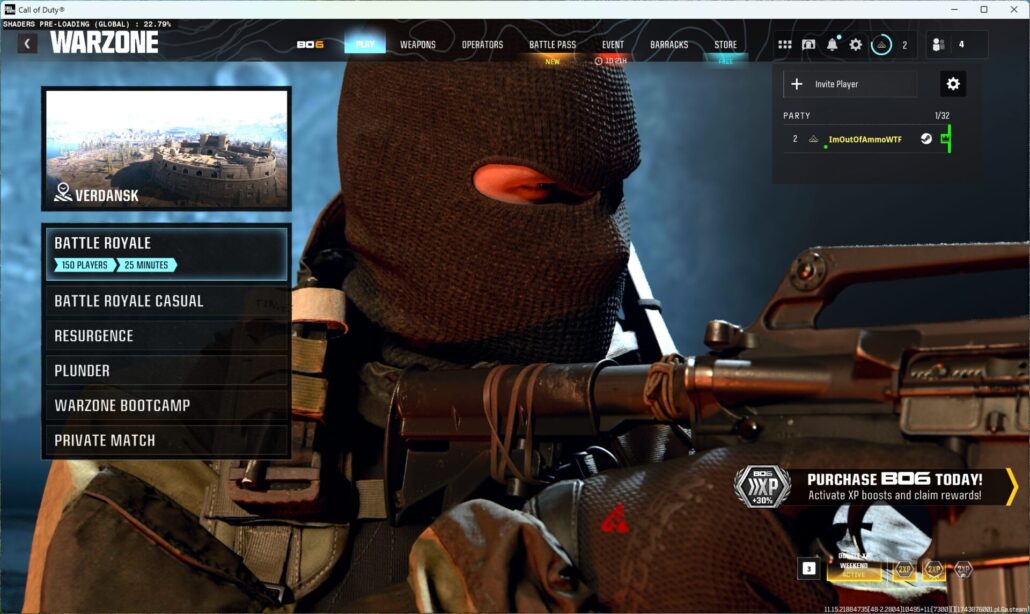
Call of Duty: Warzone is a fast-paced battle royale that demands high FPS and low input lag, making it an excellent test for the Legion 9i’s capabilities. Running at Extreme settings, the laptop maintained a steady 140 FPS throughout gameplay, ensuring a fluid and responsive experience.
Despite Warzone’s heavy graphical demands, GPU temperatures remained extremely low at just 63°C, while the CPU stayed at a cool 73°C. This highlights the effectiveness of Lenovo’s Coldfront Liquid Cooling system, keeping performance stable even under sustained load. However, fan noise was noticeably loud, indicating that the cooling system was working hard to maintain these impressive thermals.
For competitive gamers, the 140 FPS experience felt buttery smooth, with zero stuttering or FPS dips. The combination of DLSS, NVIDIA Reflex, and high refresh rate support makes Warzone an absolute joy to play on this machine. Whether engaging in intense firefights or traversing large open areas, the Legion 9i proves itself as an elite-tier gaming laptop.
Display & Audio
The display on the Legion 9i Gen 9 is nothing short of phenomenal. Its 16-inch Mini LED panel is not only crisp and vibrant, but also bright enough to handle nearly any lighting condition—indoors or near windows. While this isn’t the kind of device you’d likely take outdoors, the brightness and anti-glare properties ensure visibility is never a problem.
Colors are rich and punchy, with deep contrast and excellent clarity from all angles. Whether you’re gaming, watching HDR content, or simply browsing, the image quality is consistently stunning. The 165Hz refresh rate and G-SYNC support combine to create a buttery-smooth experience during fast motion, making everything from competitive shooters to cinematic single-player games feel responsive and immersive.
Audio performance is equally impressive. The Harman-tuned speakers deliver clear, full-bodied sound without any distortion, even at high volumes. Whether you’re hearing subtle environmental effects, punchy gunfire, or music-rich cutscenes, the output remains sharp and immersive. I also tested the laptop with my original Apple AirPods Pro. While these don’t support Windows spatial audio natively, the sound quality was excellent, with strong stereo separation and immersive depth. For users who want to fully test surround sound or spatial audio features, I recommend enabling Windows Sonic or Dolby Atmos for Headphones in the sound settings, and trying supported titles like Call of Duty: Warzone or Fortnite, which take advantage of directional cues and spatial environments.
Keyboard & Trackpad

The Legion TrueStrike keyboard on the Legion 9i Gen 9 offers an exceptional typing experience. With its 1.5mm key travel, the keys strike a perfect balance between comfort and responsiveness. Whether typing long documents or gaming during intense matches, the keyboard feels fluid and satisfying. The keys are snappy without being too loud, making it ideal for those who want to game or work without disturbing others, like in shared spaces.
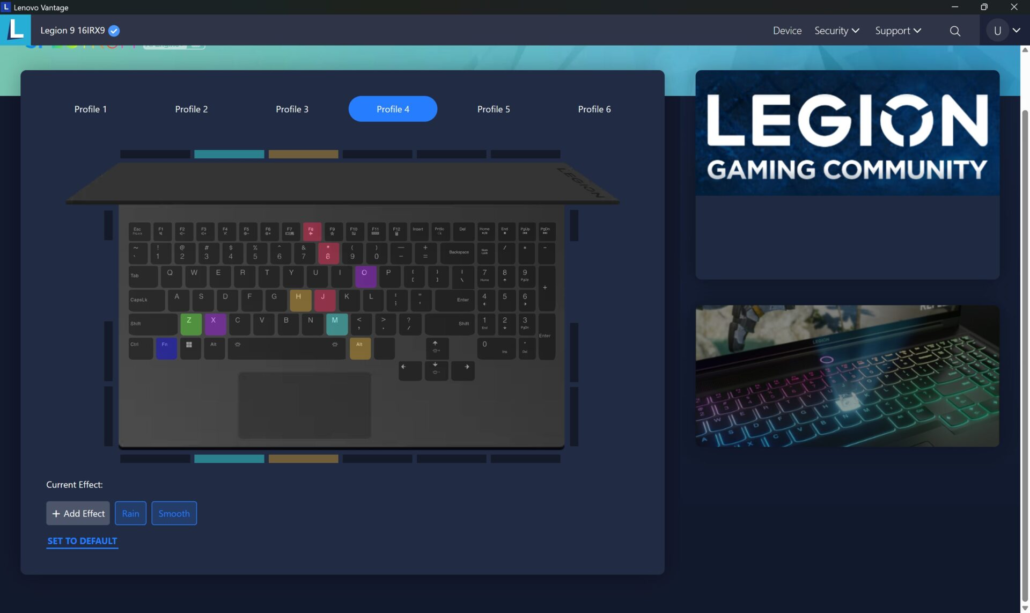
The keyboard also shines with its per-key RGB customization. Whether you’re into bold, bright colors or subtle backlighting, the customization options are intuitive and easy to adjust via the Legion software. The brightness levels are more than sufficient for both dark and well-lit environments, and it adds a fun, personalized touch to your setup.
As for the trackpad, it’s large and smooth, offering excellent accuracy for everyday tasks. Multi-finger gestures work seamlessly, and the click response is crisp. For casual browsing or gaming with a mouse, the trackpad proves to be reliable and responsive, though it’s unlikely you’d rely on it for gaming with such a great keyboard and external mouse setup.
Battery Life & Portability
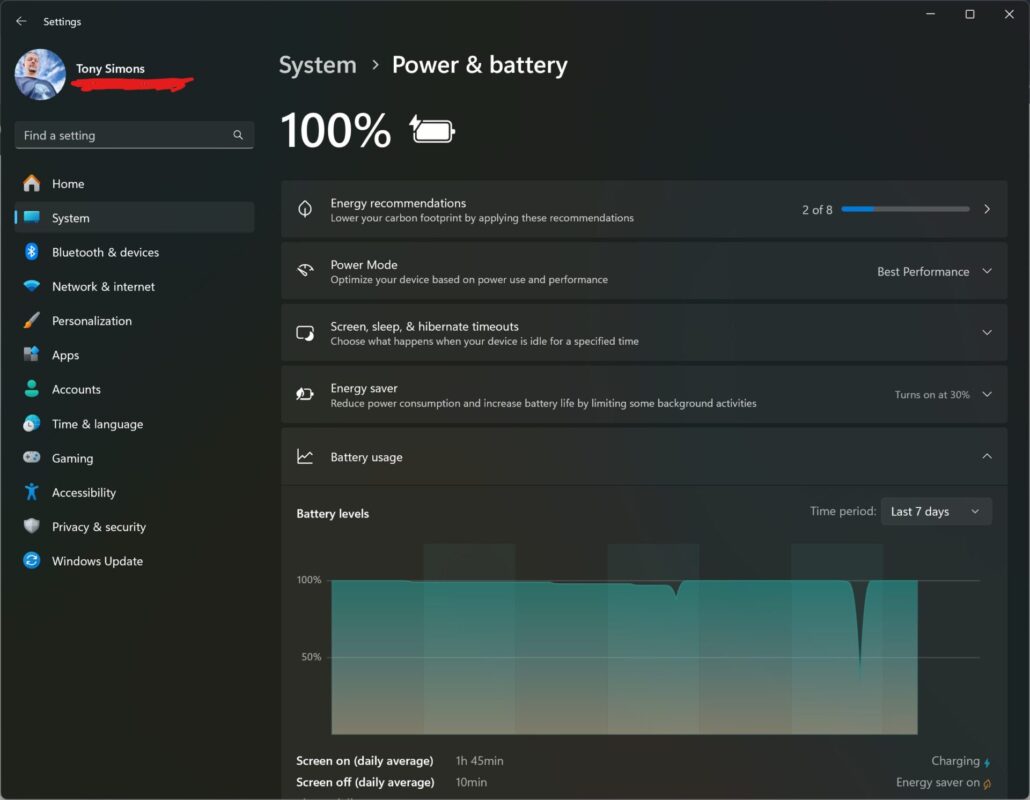
The Lenovo Legion 9i Gen 9 offers a mix of powerful performance and portability, though it’s important to set realistic expectations for battery life when using this high-end gaming laptop. With its 99.9Wh battery, the Legion 9i is designed to provide good performance for light tasks like web browsing or word processing, but expect significantly shorter battery life when gaming at maximum settings or during intensive tasks.
In real-world testing, the Legion 9i lasted about 5-6 hours during moderate use, including streaming, light gaming, and productivity tasks. Under more intensive use—such as gaming at high settings or running demanding software—the battery drains quickly and generally lasts around 2-3 hours.
As for charging, the Legion 9i comes equipped with Super Rapid Charge, which is a major benefit. The laptop charges from 0-70% in just 30 minutes, and it takes about 80 minutes to fully charge to 100%. The ability to charge via USB-C (up to 140W) also makes it easy to top off when you’re on the go, though the larger charger will be necessary for full power when gaming or using the laptop for extended periods.
In terms of portability, the Legion 9i is relatively manageable for its size, weighing 2.6kg (5.73 lbs). While it’s not the lightest gaming laptop available, it’s certainly portable enough for taking to a café or a LAN party. The sturdy build and premium materials help make this a solid, durable device, though it may not be the ideal option for those looking for a super-lightweight machine. Overall, the battery life and portability are solid for a high-end gaming laptop, but gamers should expect to keep the charger handy during more intense gaming sessions.
Software & User Experience
The Lenovo Legion 9i Gen 9 doesn’t just excel in hardware; it also offers an excellent software experience that enhances usability and gaming performance. Out of the box, the Legion 9i runs Windows 11, which is tailored for both productivity and gaming. The system is responsive, and navigating through various tasks is seamless. However, Lenovo provides several features designed specifically for gamers and power users, including Lenovo Vantage and Legion Edge.
Lenovo Vantage

Lenovo Vantage is a robust utility that allows users to manage performance settings, thermal profiles, power management, and more. It’s especially handy for fine-tuning the Legion 9i for different tasks. Through Vantage, you can adjust fan speeds, monitor system health, and optimize power usage. The performance profiles allow users to easily switch between Silent, Performance, and Extreme modes depending on whether they need quieter operation or maximum power.
Additionally, Vantage provides access to BIOS updates and system diagnostics, helping ensure that your Legion 9i is always running optimally. The integration with Windows Hello for face unlock is another welcome feature for quick and secure access to the laptop.
User Experience
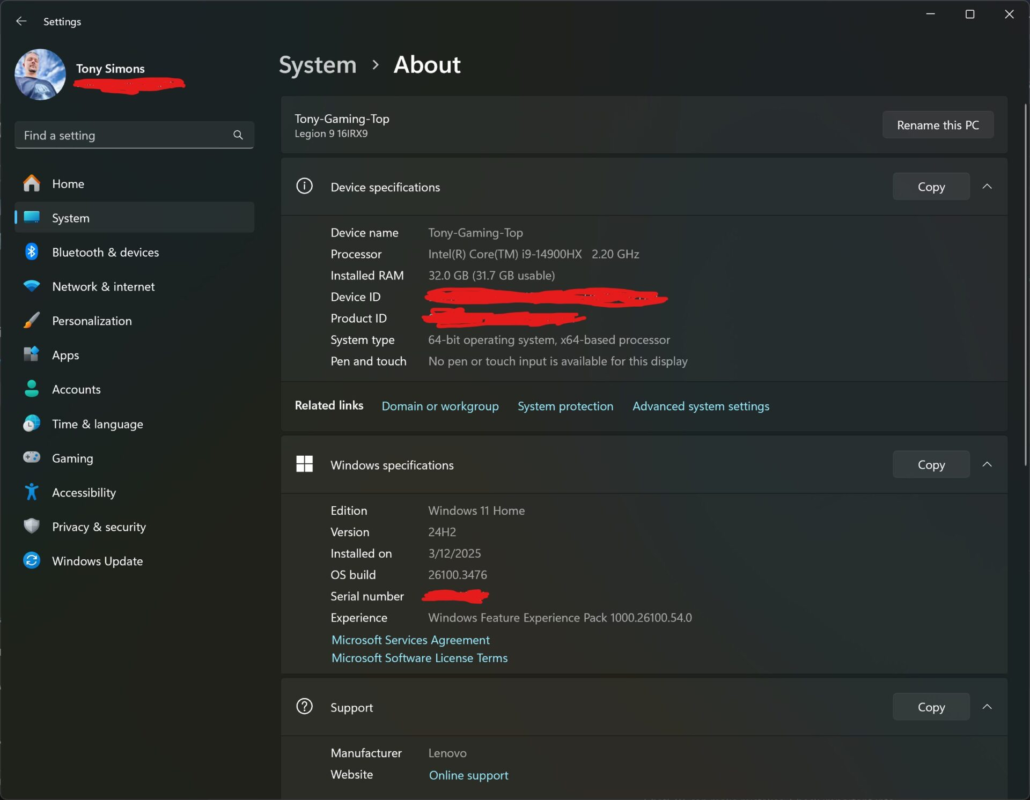
In terms of overall usability, the Legion 9i is highly intuitive, with a clean and user-friendly interface. The integration of Windows 11 with Lenovo’s software makes for an easy and streamlined experience. The keyboard and trackpad also feel responsive and comfortable to use for both gaming and daily productivity tasks.
Thanks to the fingerprint scanner in the power button, the Legion 9i provides added security and convenience. With Windows Hello, logging in has never been easier or faster, giving you secure, password-free access to your laptop in an instant.
However, if you are someone who likes to dive into manual optimizations and tweak performance settings based on your needs, Lenovo Vantage provides an array of options for fine-tuning the machine’s behavior. All in all, the software suite is user-friendly, practical, and designed to help you get the most out of your Legion 9i without requiring too much technical knowledge.
Final Verdict
The Lenovo Legion 9i Gen 9 (16IRX9) is a powerhouse gaming laptop that delivers exceptional performance and a premium experience across the board. From smooth gaming at ultra settings with Ray Tracing to handling everyday tasks with ease, this laptop is designed for users who demand top-tier performance without compromise.
Pros
- Impressive performance with Intel Core i9 and RTX 4090.
- Stunning display with Mini LED, 165Hz refresh rate, and G-SYNC support.
- Robust software suite (Lenovo Vantage, Legion Edge) for gamers and power users.
- High-quality audio that makes gaming and media consumption enjoyable.
- Superb cooling system that maintains stable performance even under load.
Cons
- Heavy and bulky, not the most portable device for on-the-go use.
- Battery life can be limited during intense gaming sessions (2-3 hours).
- Fan noise can be noticeable under heavy workloads.
Is it Worth It?
If you’re a serious gamer or a power user who demands elite performance and high-end visuals, the Legion 9i Gen 9 is a standout choice. The RTX 4090 ensures you’re ready for even the most demanding titles, and the Mini LED display offers stunning visuals for both gaming and content creation. While its battery life and portability may not make it the best option for casual use, it’s a fantastic laptop for those who need raw power, quality build, and superior gaming performance. For anyone seeking a premium, future-proof gaming laptop, the Legion 9i absolutely delivers.
If you’re in the market for an elite gaming laptop with premium design and features, the Lenovo Legion 9i Gen 9 is worth every penny.
Legion 9i Gen 9 Gaming Laptop

Summary
The Lenovo Legion 9i Gen 9 is a premium gaming laptop that delivers top-tier performance with the Intel Core i9 and RTX 4090, making it an ideal machine for gamers and power users. Its Mini LED display, RGB keyboard, and superior cooling system make it stand out in both design and performance. While the battery life could be better during intense gaming sessions, this is a laptop built for those who demand extreme power and luxury aesthetics.
YOU MAY ALSO LIKE: Lenovo Legion Go Review: A New Era in Portable PC Gaming
Tony has a bachelor’s degree from the University of Phoenix and over 11 years of writing experience between multiple publications in the tech, photography, lifestyle, and deal industries.




Leave a Reply
Want to join the discussion?Feel free to contribute!