Roku Streambar SE Review: Affordable Audio and Streaming Upgrade with Impressive Sound Modes

The Roku Streambar SE is an all-in-one soundbar and streaming device designed to enhance your TV’s audio while providing access to Roku’s extensive streaming platform. For those looking to improve their TV’s sound without breaking the bank, the Streambar SE promises a significant upgrade over built-in speakers. But how well does it deliver in real-world use? After extensive testing, here’s what I discovered.
Unboxing & Design

The Roku Streambar SE comes well-packaged, with everything neatly organized. Inside the box, you’ll find the soundbar, a remote, an HDMI ARC cable, an optical cable (for non-HDMI ARC TVs), and a power cable.
The device itself is compact and feels solidly built. Its durable design should hold up well over time, especially since it will likely stay in one spot once installed. Its size makes it an ideal fit under most TVs, including my 50-inch ONN Roku TV.
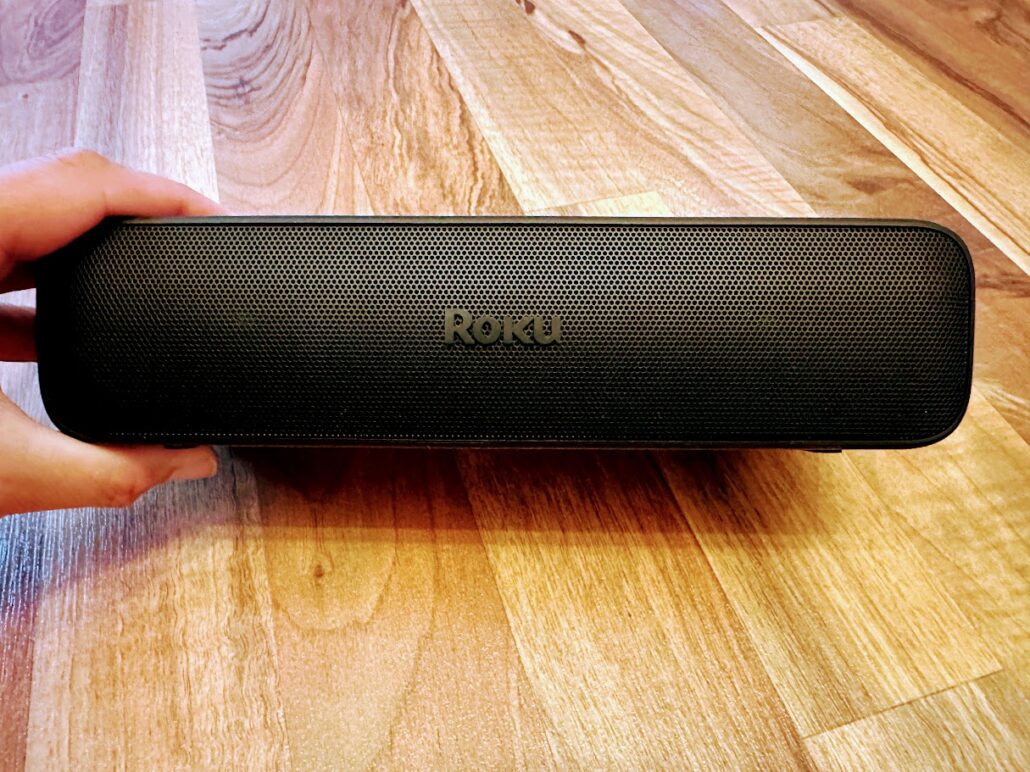

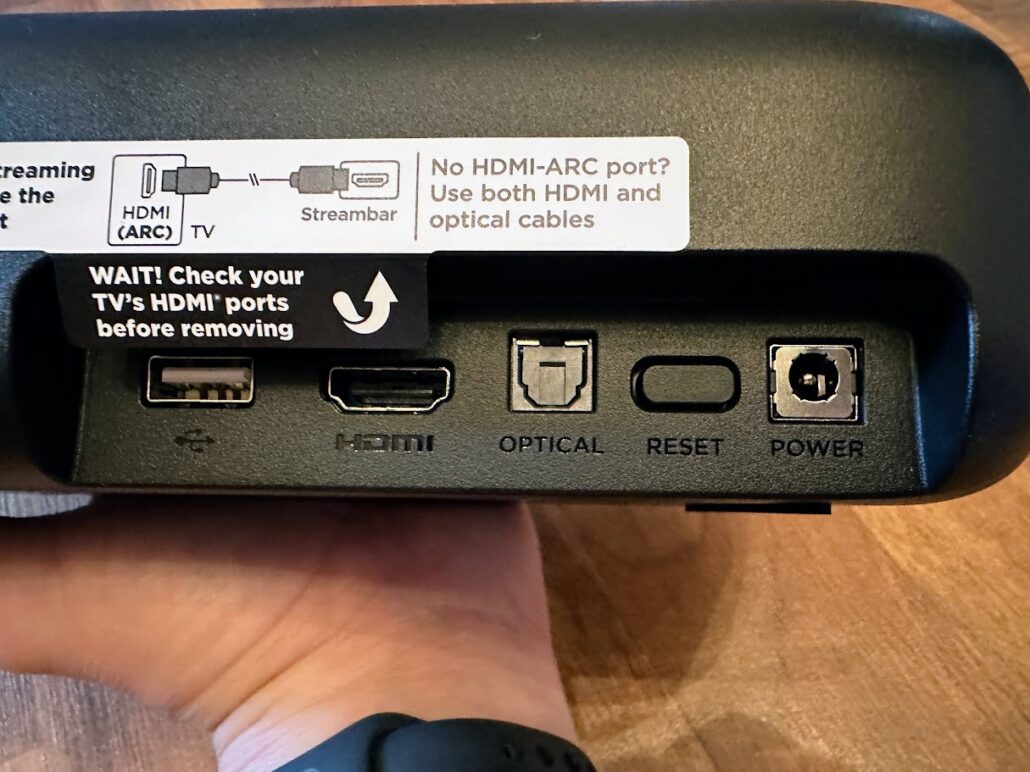
Setup & Installation:
Setting up the Roku Streambar SE is a breeze. I connected the device using the HDMI ARC cable, which simplifies both video and audio transmission. If your TV doesn’t support HDMI ARC, the included optical cable provides an alternative connection. The initial setup was quick, especially with a pre-existing Roku account, and the device was automatically updated to the latest software version without any issues.
Sound Quality:
The Roku Streambar SE offers several sound modes, each tailored to different types of content. Here’s how they performed:
- Dialogue Mode: Perfect for dialogue-heavy content, like documentaries and dramas. This mode effectively enhances conversations by reducing background noise, making dialogue clearer and easier to follow.
- Movie and Music Modes: These modes provide a fuller, richer sound experience, though the difference between them isn’t dramatic. Both enhance audio quality, making the overall experience more immersive.
- Default Setting: Even without special modes, the default setting delivers good sound quality, making it a reliable option for general use.
- Night Mode: This mode is particularly impressive. It keeps sound levels even, preventing sudden spikes in volume—a perfect feature for late-night viewing when you don’t want to wake up the household.
However, when it comes to playing music, particularly through Spotify, the Streambar leaves a bit to be desired. I found that the volume had to be cranked up to 50+ to match the impact I got from levels 20-25 when watching movies. While adding a subwoofer could help improve the bass response and overall music quality, it’s not a necessity. The Streambar SE still provides a notable improvement over standard TV speakers.
Streaming Performance:
Initially, I encountered an issue where sound settings like Night Mode were locked when accessing apps via the Roku TV interface. However, switching to the Roku Streambar SE interface resolved this issue, and I gained full control over the sound settings across all major apps, including Netflix, YouTube, Plex, YouTube TV, Amazon Prime, and Hulu. This is a critical point for users who may also experience similar limitations when using the TV’s interface.
Durability & Long-Term Use:
The Streambar SE runs cool even after extended streaming sessions, indicating good heat management. The build quality suggests that it should hold up well over time with regular use. Though I haven’t had any issues requiring customer support, I’m confident that the device will remain reliable, and I can always update this review if any support experiences arise.
Price vs. Performance:
At its price point, the Roku Streambar SE offers good value for what you get. While it may inspire some users to consider adding a subwoofer for a fuller audio experience, this isn’t necessary to appreciate the significant improvement over standard TV speakers. The Streambar SE is especially ideal for users who want a straightforward, affordable upgrade that combines better audio with Roku’s streaming platform.
Conclusion:
The Roku Streambar SE is a solid investment for anyone looking to enhance their TV audio and streaming experience without spending a fortune. With easy setup, versatile sound modes, and the ability to control sound settings across various streaming apps (when accessed through the Streambar SE interface), it’s a strong contender in the budget-friendly soundbar market. While its music playback could benefit from a subwoofer, it remains an excellent option for everyday TV watching.
Roku Streambar SE

Summary
The Roku Streambar SE is an excellent budget-friendly option for those looking to improve their TV’s audio and streaming capabilities. It offers solid sound quality with impressive features like Night Mode and easy setup, but music playback may require higher volumes or the addition of a subwoofer for fuller sound. Overall, it’s a significant upgrade over standard TV speakers, especially for everyday viewing.
Tony has a bachelor’s degree from the University of Phoenix and over 11 years of writing experience between multiple publications in the tech, photography, lifestyle, and deal industries.






Leave a Reply
Want to join the discussion?Feel free to contribute!