Apple Releases iOS 17.4 Beta 1: Here’s a Look at What’s New

Fresh on the heels of the release of iOS 17.3, Apple released the first beta of iOS 17.4 today, bringing a wave of updates to both iPhones and iPads. While some exciting changes roll out globally, the biggest shake-up comes for users in Europe, with Apple adjusting to comply with the Digital Markets Act. Buckle up, because we’re taking a look at everything new in iOS 17.4 beta 1!
EU App Store Revolution:
Apple’s walled garden is opening up! EU users will enjoy more freedom and choice when it comes to apps. Here’s how:
- Alternative App Stores: You’ll be able to download apps from alternative marketplaces alongside the App Store, offering greater competition and potentially lower prices.
- New App Store Terms: Developers can choose a new fee structure, where they pay a flat €0.50 per user per year with the first million installs for free. Apps distributed through alternative stores won’t face any commission, while those on the App Store will see reduced fees (17% or 10% for small businesses).
- Choose Your Default: Tired of the App Store? You can now set your preferred alternative app store as the default, making it your go-to destination for app discovery.
- Enhanced Security: Apple takes user safety seriously. Expect pop-up warnings for malware in alternative app stores and new verification screens to ensure app legitimacy.
Beyond the EU:
Even if you’re outside the EU, iOS 17.4 has exciting surprises:
- Streaming Game Apps: Gamers rejoice! Dedicated apps for services like Xbox Cloud Gaming and Nvidia GeForce NOW are now allowed, letting you stream your favorite games directly on your iPhone or iPad.
- New Emoji: Express yourself better with a bunch of new emoji like a lime, a brown mushroom, a phoenix, and even a head shake for both “yes” and “no.”
- Messaging with Siri: Siri gets smarter! Now you can have Siri read incoming messages in specific languages, making communication even more effortless.
- Podcast Transcripts: Similar to lyrics in Apple Music, podcasts now offer transcripts, making it easier to follow along or catch up on missed parts.
- Safari Tweaks: The URL bar in Safari gets a width upgrade, giving you more space to browse seamlessly.
- Stolen Device Protection: Enhanced security options let you choose whether to require a security delay always or only when away from familiar locations.
Ready to Explore iOS 17.4 Beta 1?
iOS 17.4 beta 1 is packed with changes, some revolutionary, some subtle. We’ve covered the highlights, but there’s more to discover! Check out Apple’s official release notes for a deeper dive. And if you’re an adventurous user, consider trying out the beta yourself (remember, it’s still under development!).
How to Install iOS 17.4 Beta 1
Eager to experience these thrilling changes firsthand? Installing iOS 17.4 beta 1 is actually quite straightforward. However, remember, it’s still under development, so proceed with caution:
- Backup Your Data: This is crucial! Before venturing into beta territory, always ensure your precious memories and settings are safe. Head to
Settings > General > iCloud Backupand initiate a backup. - Enroll in the Apple Beta Software Program: Head to https://beta.apple.com/ and choose the Beta Software Program you want to join (iOS 17 Public Beta or iOS 17 Developer Beta). Follow the on-screen instructions to sign in or create an account if needed.
- Download the Profile: Once enrolled, navigate to
Settings > General > Software Updateon your iPhone. Now, tapDownload and Installand follow the prompts to download the beta profile. You might need to restart your iPhone after installation. - Update & Enjoy: Go back to
Settings > General > Software Update, and you’ll see the iOS 17.4 beta 1 update available. Download and install it as you would any regular iOS update.
Voila! Your iPhone will be rocking the latest and greatest from Apple, complete with all the exciting features we discussed. Just remember, as a beta, it might have some bugs or unexpected behavior. If you encounter any issues, report them through the Feedback Assistant app so Apple can fix them before the official release.
Important Note: Installing beta software is not for everyone. It can interfere with your daily use and might not be suitable for all devices. Consider your needs and comfort level before taking the plunge.
Tony has a bachelor’s degree from the University of Phoenix and over 11 years of writing experience between multiple publications in the tech, photography, lifestyle, and deal industries.








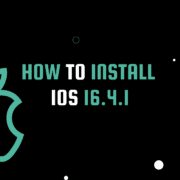


Leave a Reply
Want to join the discussion?Feel free to contribute!