Personal Voice: Apple’s Latest Features Lets You Create A Digital Version Of Your Own Voice
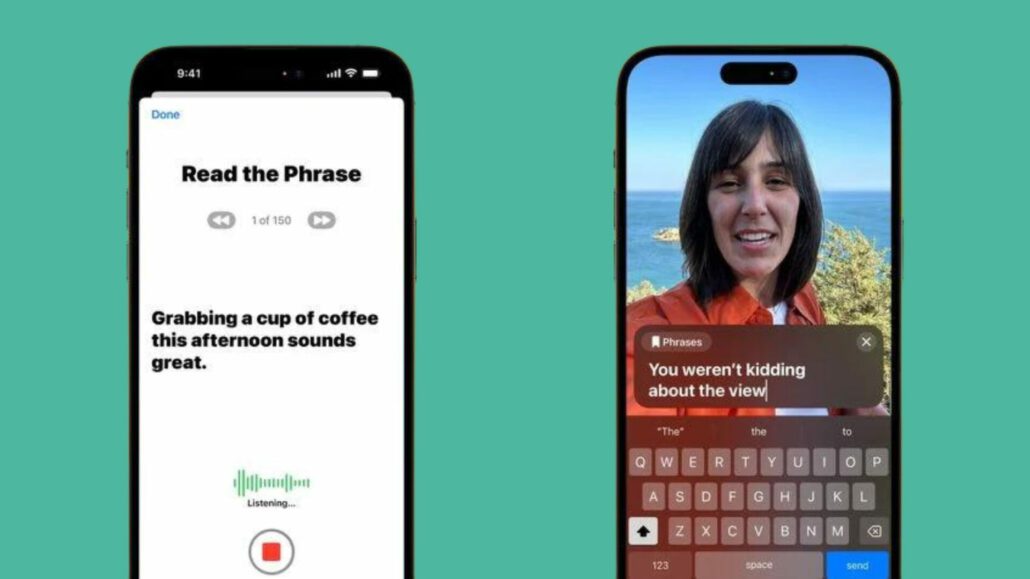
Apple has once again demonstrated its commitment to accessibility with the introduction of a groundbreaking new “Personal Voice” feature, and it’s making waves across iPhone, iPad, and Mac devices. Apple accompanied this announcement with a heartwarming ad that showcases the potential of this new accessibility tool.
To highlight the power of this new feature, Apple released a poignant two-minute video titled “The Lost Voice.” In this heartwarming clip, Dr. Tristram Ingham, a physician and disability advocate, uses Personal Voice and Live Speech to read a bedtime story to a young girl. It’s a powerful illustration of how technology can bridge communication gaps and create meaningful connections. Check that video out below, and then we’ll get into the nitty-gritty.
Your Voice, Your Way
With the recent launch of iOS 17, iPadOS 17, and macOS Sonoma, Apple has brought to life the Personal Voice feature. This game-changing addition is specifically designed to empower individuals who might face the daunting prospect of losing their ability to speak. The new feature allows them to create a synthesized voice that closely resembles their own, ensuring that they can continue to communicate effectively with others.
Seamless Communication with Live Speech
Personal Voice seamlessly integrates with another remarkable accessibility feature called “Live Speech.” This feature enables users to type their messages and have them instantly converted into spoken words. Whether it’s in-person conversations, phone calls, or FaceTime video chats, this integration makes communication smoother and more inclusive.
Creating Your Own Voice
Creating your own Personal Voice is a straightforward process. Users are guided to read aloud a set of randomized text prompts until they’ve recorded 15 minutes of audio. This feature is easily accessible within the Settings app under Accessibility → Personal Voice. Currently, it is available for the English language, with Apple emphasizing the importance of privacy and security through on-device machine learning.
Will you be using this feature? Perhaps you have a friend or family member who it will come in clutch for? I’d love to hear about it in the comments!
Tony has a bachelor’s degree from the University of Phoenix and over 11 years of writing experience between multiple publications in the tech, photography, lifestyle, and deal industries.











Leave a Reply
Want to join the discussion?Feel free to contribute!