How to Use QuillBot AI to Avoid Plagiarism and Write Original Content

Have you ever found yourself staring at a blank screen, struggling to come up with original content for your writing projects? If you’re anything like me, you know that plagiarism is a big no-no, but finding the right words and avoiding unintentional plagiarism can be a real challenge. Well, fear not, because in this article, I’m going to answer that question and show you how to use QuillBot AI to not only avoid plagiarism but also write original and engaging content.
What is QuillBot AI?
First things first, let’s get to know our AI companion, QuillBot. It’s come a long way from its origins as a simple thesaurus tool. Now, it’s a powerhouse for writers, offering a range of features designed to enhance your writing skills and maintain originality. QuillBot AI is available as a web-based platform, and you can also find handy extensions for popular writing applications like Google Chrome and Microsoft Word. Whether you’re a student, a professional, or just someone who loves to write, QuillBot has something to offer.
Sign-up and Getting Started
To kick things off, you’ll need to visit the QuillBot website. Signing up is a breeze, and you have the option to choose between free and premium plans. For those of us who like to dip our toes in the water first, the free plan provides basic features to get you started.
Once you’re logged in, take a moment to explore the user-friendly interface and get comfortable with the platform. QuillBot is designed to be intuitive, so you’ll be up and running in no time.
Using QuillBot for Paraphrasing
Now, let’s dive into the nitty-gritty of how QuillBot can help you avoid plagiarism. Paraphrasing is a powerful technique, and QuillBot’s paraphrasing tool is your secret weapon. It offers seven different modes, each tailored to specific writing needs.
Whether you want to enhance clarity, professionalism, creativity, or conciseness, QuillBot has got you covered. I’ll walk you through some examples of how to effectively rephrase sentences and paragraphs, ensuring that your content remains original while conveying your message.
Example 1: Enhancing Clarity
Let’s say you have a sentence like this:
Original Sentence: “The complexity of the issue makes it difficult for readers to comprehend.”
Using QuillBot, you can select the “Clarity” mode, and it will provide you with a clearer version:
Rephrased Sentence: “The issue’s complexity can be challenging for readers to understand.”
By simplifying the sentence structure and choosing clearer words, QuillBot helps you convey your message more effectively.
Example 2: Adding Professionalism
In professional writing, maintaining a formal tone is crucial. Consider this sentence:
Original Sentence: “The company’s approach to problem-solving is pretty laid-back.”
Switch to the “Professionalism” mode in QuillBot, and it transforms the sentence:
Rephrased Sentence: “The company adopts a relaxed approach to problem-solving.”
This subtle change enhances the professionalism of the sentence while retaining its meaning.
Example 3: Infusing Creativity
For creative and engaging content, you can use QuillBot’s “Creativity” mode. Take this sentence as an example:
Original Sentence: “The sunset was beautiful, and the colors were amazing.”
With QuillBot, it can become more vivid and creative:
Rephrased Sentence: “The sunset painted the sky with breathtaking hues.”
QuillBot adds creativity and flair to your writing, making it more captivating.
Example 4: Achieving Conciseness
Concise writing is often preferred, especially in online content. Here’s a verbose sentence:
Original Sentence: “In spite of the fact that she was late, she still managed to arrive before the meeting started.”
Switch to “Conciseness” mode in QuillBot, and it simplifies the sentence:
Rephrased Sentence: “Despite her lateness, she arrived before the meeting.”
Grammar Checking and Error Correction
Next up, let’s tackle grammar and error checking. We all know that proper grammar is the backbone of good writing, and QuillBot’s grammar checker is here to lend a helping hand. It can identify and highlight grammatical errors, spelling mistakes, and punctuation issues. The best part? QuillBot makes it easy with a ‘Fix All Errors’ option for quick and efficient corrections. Say goodbye to those pesky typos and grammar slip-ups!
Summarizing Content
In a world where information overload is the norm, summarizing content effectively is a valuable skill. QuillBot’s summarizer tool is your go-to solution for condensing lengthy texts or articles into concise summaries. Here’s a look at how to use this tool, including options for both short and long summaries.
- Step 1: Accessing the Summarizer Tool -To get started, log in to your QuillBot account and locate the summarizer tool on the platform. It’s usually found in the main menu, clearly labeled for easy access.
- Step 2: Input Your Text – Once you’ve accessed the summarizer tool, it’s time to input the text you want to summarize. You can either copy and paste the content directly into the tool or type it in manually.
- Step 3: Selecting the Summary Length – QuillBot gives you the flexibility to choose the length of your summary. You can opt for a short summary, which distills the content to its most essential points, or a long summary that provides a more detailed overview.
- Step 4: Click on “Summarize” – With your text and desired summary length in place, simply click on the “Summarize” button. QuillBot’s natural language processing capabilities will swing into action, preserving the original context while providing you with a condensed version of the content.
- Step 5: Review and Refine – Once the summary is generated, take a moment to review it. QuillBot’s AI does an impressive job, but it’s always a good practice to ensure that the summary accurately captures the key points of the original text. You can refine the summary further if needed.
- Step 6: Save or Use – With your summary ready, you have the option to save it directly to your account or copy and paste it into your document. It’s that simple!
Citing Sources with QuillBot
Now, let’s talk about citing sources. Proper citation is essential in academic and professional writing, and QuillBot’s citation generator makes the process a breeze. It supports various citation styles, including APA, MLA, and Chicago. I’ll provide you with step-by-step instructions on how to generate in-text and complete citations, ensuring that you give credit where it’s due while maintaining the integrity of your work.
- Step 1: Accessing the Citation Generator – Begin by logging in to your QuillBot account and navigating to the citation generator tool. It’s typically located in the main menu or in a dedicated section for writing tools.
- Step 2: Choose Your Citation Style – QuillBot supports various citation styles, including APA, MLA, and Chicago. Select the citation style that’s required for your specific project.
- Step 3: Input Source Information – Now, it’s time to input the source information. Depending on the type of source (book, article, website, etc.), you’ll need to provide details such as the author’s name, title, publication date, and URL (if applicable).
- Step 4: Generate the Citation – Once you’ve input all the necessary information, click on the “Generate Citation” button. QuillBot’s citation generator will instantly create a properly formatted citation for you.
- Step 5: Copy and Paste – You now have two options: in-text and complete citations. For in-text citations, simply copy the generated citation and paste it in the appropriate place within your text. Make sure to follow the citation style guidelines for in-text placement.
- Step 6: Include Complete Citations – For complete citations (typically included in a bibliography or reference section), QuillBot provides the full citation details. Copy and paste this complete citation into your reference list.
- Step 7: Review and Edit – Before finalizing your citations, always review them to ensure accuracy and compliance with the chosen citation style. Make any necessary edits or adjustments.
Checking for Plagiarism
Plagiarism is a serious offense in the world of writing, and it’s essential to avoid it at all costs. QuillBot’s premium plagiarism checker is a powerful tool that can scan up to 20 pages per month, making it suitable for various content types, including research papers. I’ll walk you through how to use this feature effectively to ensure your work is plagiarism-free and truly original.
- Step 1: Accessing the Plagiarism Checker – To begin, log in to your QuillBot account and locate the plagiarism checker tool. It’s often found in the main menu or within the writing tools section.
- Step 2: Uploading Your Document = Once you’ve accessed the plagiarism checker, it’s time to upload your document. You can usually do this by clicking an “Upload” or “Choose File” button. QuillBot supports various file formats, making it convenient for a wide range of users.
- Step 3: Initiating the Plagiarism Check – With your document uploaded, simply click on the “Check for Plagiarism” button. QuillBot’s advanced algorithms will scan your text thoroughly to identify any potential instances of plagiarism.
- Step 4: Reviewing the Plagiarism Report – After the scan is complete, QuillBot generates a plagiarism report that highlights any flagged content. Review this report carefully to see where similarities with existing sources have been detected.
- Step 5: Addressing Plagiarism Concerns – If the report identifies any areas of concern, it’s essential to address them promptly. QuillBot will provide you with specific details about the potentially plagiarized content, making it easier for you to make necessary revisions.
- Step 6: Rechecking and Finalizing – Once you’ve made revisions to address any plagiarism concerns, re-upload your document and run the plagiarism check again. This ensures that your work is now free from unintentional borrowing.
Translation Capabilities
If your writing involves multiple languages, QuillBot has you covered. It supports translation into over 30 languages, offering ad-free translation of up to 5,000 characters. I’ll show you how to leverage this feature and integrate it into your writing tools for quick and accurate translations.
- Step 1: Accessing the Translation Feature – Start by logging in to your QuillBot account and finding the translation feature. It’s usually located in the main menu or the writing tools section. Click on it to access the tool.
- Step 2: Select the Source and Target Languages – Once you’re inside the translation tool, you’ll see options to select the source language (the language of the text you have) and the target language (the language you want to translate your text into). QuillBot supports a wide range of languages, so you can choose the ones that apply to your project.
- Step 3: Input Your Text – With the languages selected, it’s time to input your text. You can either copy and paste the content directly or type it in manually. QuillBot allows you to translate up to 5,000 characters at a time, making it suitable for a variety of translation needs.
- Step 4: Click on “Translate” – Once your text is in place, click on the “Translate” button. QuillBot’s translation engine will work its magic and provide you with a translated version of your text in the target language.
- Step 5: Review and Refine – After the translation is generated, take a moment to review it. QuillBot’s AI strives for accuracy, but it’s always a good practice to ensure that the translation conveys the intended meaning correctly. You can make any necessary adjustments or refinements as needed.
- Step 6: Integration into Your Writing Tools -One of the advantages of QuillBot’s translation feature is its integration into various writing tools. Depending on your preferences, you can copy the translated text and paste it directly into your document or writing platform. It’s a seamless process that streamlines your multilingual writing tasks.
Comparing QuillBot with Other Tools
Before we wrap things up, let’s take a moment to compare QuillBot with other writing tools like Grammarly, Copy.ai, and Rytr AI. Each tool has its strengths and weaknesses, and the choice among them depends on your specific requirements and budget. Let’s take a look at where QuillBot excels, particularly in paraphrasing and translation, while also acknowledging areas where other tools might offer more comprehensive solutions for advanced AI content generation.
- QuillBot: A Versatile Writing Companion – QuillBot shines in several key areas. Its paraphrasing and translation capabilities are robust, making it an excellent choice for writers who need to rephrase content or work with multiple languages. The tool’s user-friendly interface and intuitive design also make it accessible to a wide range of users. QuillBot offers both free and premium plans, making it suitable for those with various budgets.
- Grammarly: The Grammar and Style Mastermind – Grammarly is renowned for its grammar and style checking prowess. It’s a top choice for writers who prioritize flawless grammar, spelling, and punctuation. Grammarly also provides real-time suggestions and integrates seamlessly with web browsers and Microsoft Word. However, it may not offer the same level of advanced paraphrasing or translation features as QuillBot.
- Copy.ai: AI-Driven Content Generation – Copy.ai specializes in AI-driven content generation. It’s a go-to tool for generating marketing copy, blog post ideas, and other creative content. Copy.ai excels in providing creative prompts and streamlining the content creation process. However, it may not offer the same level of paraphrasing or translation capabilities as QuillBot.
- Rytr AI: Content Generation with Templates – Rytr AI focuses on content generation through templates. It’s a valuable tool for creating various types of content quickly. Rytr AI offers a wide range of templates for different industries and purposes. While it streamlines content creation, it may not have the same level of flexibility in paraphrasing or translation as QuillBot.
Choosing the Right Tool for You
The choice among these tools depends on your specific writing needs and priorities. If you require advanced paraphrasing and translation capabilities, QuillBot is an excellent choice. For those who prioritize grammar and style, Grammarly may be more suitable. Copy.ai and Rytr AI are ideal for creative content generation.
Wrapping up
In conclusion, QuillBot AI is your writing companion on the journey to avoid plagiarism and create original content. We’ve covered the essential features and walked through how to use them effectively. With QuillBot by your side, you’ll not only enhance the quality of your writing but also ensure that it’s truly your own.
Additional Tips and Resources
For more tips on using QuillBot effectively, be sure to check out the resources available on the QuillBot website. They offer additional guidance and support to help you make the most of this fantastic writing tool.
Happy writing!
Tony has a bachelor’s degree from the University of Phoenix and over 14 years of writing experience between multiple publications in the tech, photography, lifestyle, and deal industries.

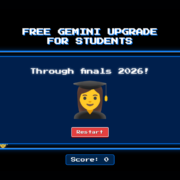






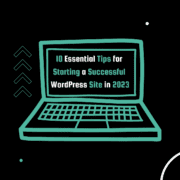


Leave a Reply
Want to join the discussion?Feel free to contribute!