How to Deactivate Your Facebook Account: A Step-by-Step Guide To Taking A Break From ZuckerVille

Are you thinking about taking a break from Facebook? You’re not alone. Many people consider stepping back from social media for various reasons. Whether it’s for a digital detox or to focus on other aspects of life, knowing how to deactivate Facebook is a handy skill. This guide on how to deactivate your Facebook account is here to walk you through the steps, along with other helpful insights.
Let’s get to it, shall we?
Reasons to Deactivate Facebook
Wondering why people choose to hit the pause button on their Facebook activities? Some common reasons include wanting a break from social media, focusing on personal well-being, or simply trying to spend less time online. Whatever your reasons, remember, deactivating your Facebook account is a personal choice and totally reversible.
How to Deactivate Your Facebook Account: Step-by-Step Deactivation Process
Let’s dive into the “how-to” part. Deactivating your Facebook account is simpler than you might think. Follow these steps:
- Log in to Facebook: Start by logging into your account.
- Settings & Privacy: Navigate to the ‘Settings & Privacy’ section.
- Your Facebook Information: Click on ‘Your Facebook Information’ in the left column.
- Deactivation and Deletion: Find the ‘Deactivation and Deletion’ option and select ‘Deactivate Account’.
- Follow the prompts: Facebook will guide you through a few steps to confirm your decision.
What Happens After Deactivation?
Curious about what happens after deactivating Facebook temporarily? Don’t worry, your profile won’t vanish into thin air. It becomes invisible to others, but your messages remain accessible. Plus, your name might still appear on your friends’ lists.
How to Reactivate Your Account
Changed your mind? Reactivating is as easy as logging back in with your old credentials. Your profile will spring back to life, just as you left it.
Alternatives to Deactivation
Not ready to deactivate? You can always adjust your privacy settings or take a less drastic break by limiting notifications and app usage. It’s all about finding what works for you.
FAQs
- Q: Will deactivating my Facebook delete my messages?
A: No, your messages remain accessible to the recipients. - Q: Can I still use Messenger after deactivating Facebook?
A: Yes, you can continue using Messenger.
Wrapping Up
Whether it’s a temporary break or a step towards digital minimalism, deactivating your Facebook account is a straightforward process. Remember, it’s reversible, and you’re in control. Feel free to share your experiences or questions in the comments. Let’s keep the conversation going!
Tony has a bachelor’s degree from the University of Phoenix and over 11 years of writing experience between multiple publications in the tech, photography, lifestyle, and deal industries.

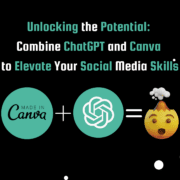



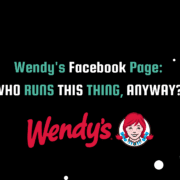
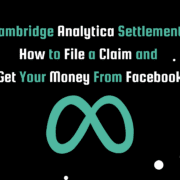


Leave a Reply
Want to join the discussion?Feel free to contribute!