Online Christmas Shopping: Leveraging Google and Chrome for the Best Holiday Deals
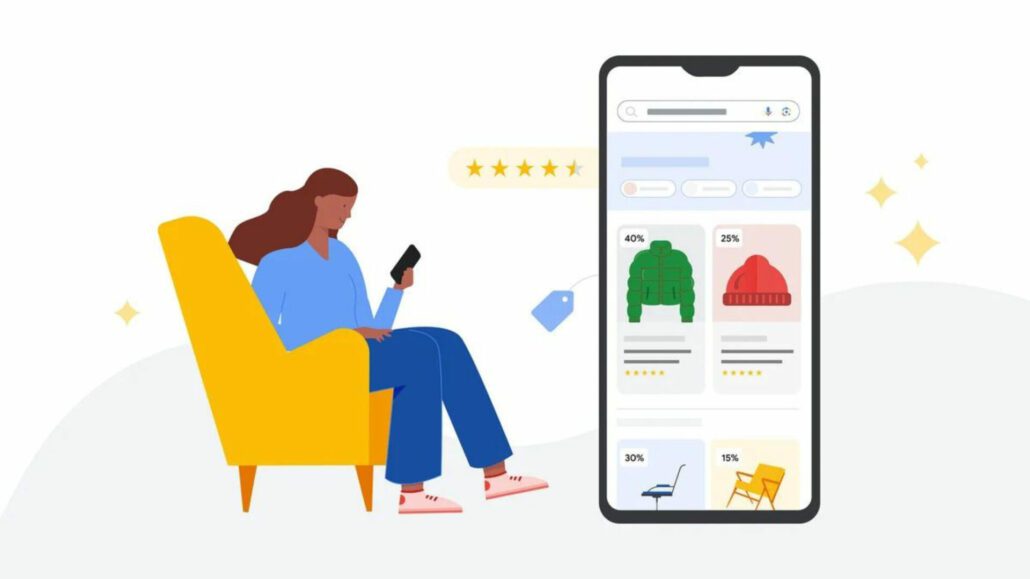
During the festive season, online Christmas shopping can be both exciting and overwhelming. Google and Chrome have introduced innovative features to help you find the best deals with ease. Here’s how you can utilize these tools effectively.
Discover Great Online Christmas Shopping Deals with Google Search
Google’s dedicated deals page makes finding discounts for online Christmas shopping straightforward.
- Access Method: Simply type “shop deals” in Google Search to explore a variety of categories.
- Personalized Experience: The page customizes suggestions based on your shopping preferences.
Utilize Chrome for Discount Codes
Chrome’s new features assist in finding discount codes, ensuring you don’t miss out on savings.
- Resume Browsing Feature: Open a new tab to view recently browsed products and check if there are active promotions.
- Discount Tag Icon: Click on this icon in the Chrome address bar on product pages to reveal available coupon codes.
Online Christmas Shopping: Price Insights in Chrome
This feature is ideal for those cautious about post-purchase price drops.
- How to Access: Look for the “Shopping insights” label in the Chrome address bar on shopping sites.
- Insights Provided: You’ll see a product’s typical price range and its 90-day price history.
Enhanced Price Tracking
Google and Chrome have improved their price tracking capabilities, crucial for online Christmas shopping.
- Setting Up Notifications on Google Search:
- On a mobile device, search for a product on Google.
- Tap the bell icon next to the product name to set up price drop alerts.
- Receive notifications via email or push if the product’s price drops.
- Bookmarking Products in Chrome for Price Tracking:
- On the desktop version of Chrome, navigate to a product page.
- Click the bookmark icon in the address bar to add the product to your bookmarks.
- Organize these in a ‘Shopping list’ folder.
- Chrome will notify you of any price changes for these bookmarked products.
Wrapping Up
With these features, Google and Chrome have streamlined online Christmas shopping. You can now easily find deals, get price insights, and track price drops for your favorite products. This festive season, embrace these tools for a smarter, more efficient shopping experience.
Via: Google
Tony has a bachelor’s degree from the University of Phoenix and over 14 years of writing experience between multiple publications in the tech, photography, lifestyle, and deal industries.



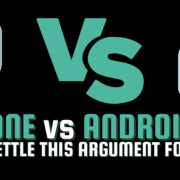






Leave a Reply
Want to join the discussion?Feel free to contribute!