Creating Stunning Images with DALL-E 3 and ChatGPT: A Step-by-Step Guide

Integrating DALL-E 3 and ChatGPT for Captivating Image Generation
In this post, we will explore the powerful combination of DALL-E 3 and ChatGPT for creating captivating images. DALL-E 3 is an advanced image generation model developed by OpenAI, while ChatGPT provides a user-friendly interface to interact with DALL-E 3. By integrating these two technologies, AI enthusiasts, content creators, designers, and developers can unlock a world of creative possibilities.
Also in this post, I will provide an introduction to both DALL-E 3 and ChatGPT, highlighting their capabilities. We will then delve into a detailed step-by-step guide on how to use the integration effectively. Whether you’re looking to enhance your artistic creations or explore new avenues in design and development, this guide will equip you with the knowledge and tools needed to generate stunning images using DALL-E 3 and ChatGPT. Let’s get started!
Understanding DALL-E 3 and ChatGPT
What is DALL-E 3?
DALL-E 3 is an advanced image generation model developed by OpenAI. It builds upon the original DALL-E model, which was trained to generate images from textual descriptions. DALL-E 3 takes this capability a step further by integrating it with ChatGPT, allowing users to interact with the model through natural language prompts.
DALL-E 3 has impressive capabilities when it comes to generating images. It can create unique and imaginative visuals based on textual input, enabling users to bring their ideas to life. The model has been trained on a vast dataset containing a wide range of concepts, objects, and scenes, allowing it to generate diverse and realistic images.
To generate images, DALL-E 3 uses a two-step process. First, it interprets the user’s prompt or description and converts it into a latent space representation. This representation captures the essence of the desired image. In the second step, DALL-E 3 decodes this latent representation into a high-resolution image that aligns with the given prompt.
Introduction to ChatGPT
ChatGPT is an AI language model designed for interactive conversations and text-based tasks. When integrated with DALL-E 3, ChatGPT serves as an interface for users to provide prompts and receive generated images in response.
By leveraging ChatGPT’s conversational capabilities, users can have dynamic interactions with DALL-E 3. They can refine their prompts iteratively or ask clarifying questions to achieve the desired image output. This integration streamlines the process of generating images by providing a user-friendly interface that bridges the gap between human intent and machine understanding.
Integrating ChatGPT with DALL-E 3 offers several benefits. It allows users to communicate their creative vision more effectively by describing their desired image in natural language instead of relying solely on visual references. Additionally, the conversational aspect of ChatGPT enables users to explore different variations and refine their prompts until they achieve the desired output.
Understanding both DALL-E 3 and ChatGPT is crucial for harnessing the full potential of this integration. In the following sections, we will dive deeper into how to use this powerful combination to generate stunning images step by step.
Step-by-Step Guide to Image Generation
Preparing for Image Generation
Before diving into the image generation process with DALL-E 3 and ChatGPT, it’s essential to prepare the necessary tools and resources. Here are some key steps to get started:
- Set up the required tools: Ensure you have access to a platform or interface that integrates DALL-E 3 and ChatGPT. OpenAI provides user-friendly interfaces that allow you to interact with these models effectively.
- Understand input requirements: Familiarize yourself with the input format expected by DALL-E 3. Typically, you’ll need to provide a textual prompt describing the desired image. Consider using descriptive language, specifying colors, shapes, objects, or even emotions you want the image to convey.
Generating Images with DALL-E 3 and ChatGPT
Now that you’re prepared, let’s dive into generating images using DALL-E 3 and ChatGPT. Follow these step-by-step instructions:
- Craft your prompt: Begin by formulating a clear and concise prompt that describes the image you want to generate. Experiment with different prompts and iterate as needed.
- Submit your prompt: Enter your prompt into the interface or platform you’re using for integration. This will trigger DALL-E 3 and ChatGPT to work together in generating an image based on your description.
- Review and refine: Once the image is generated, take a moment to review it against your expectations. If necessary, refine your prompt by providing additional details or asking clarifying questions through ChatGPT.
- Iterate for desired results: If the initial output doesn’t match your vision, don’t be discouraged! Experiment with variations of your prompt or ask follow-up questions to guide DALL-E 3 toward generating an image that aligns more closely with what you have in mind.
To achieve the best results when generating images, consider the following tips and best practices:
- Be specific: Provide detailed prompts that include specific attributes or characteristics you want to see in the image.
- Experiment with different prompts: Explore various combinations of words and phrases to discover new possibilities and creative outputs.
- Iterate and refine: Don’t hesitate to iterate on your prompts or ask follow-up questions to fine-tune the generated image until it meets your expectations.
By following this step-by-step guide and implementing these tips, you’ll be well on your way to creating stunning images using DALL-E 3 and ChatGPT. Let’s now explore the capabilities and limitations of this image-generation process.
Exploring Capabilities and Limitations
Capabilities of Image Generation
DALL-E 3, in combination with ChatGPT, offers an impressive range of capabilities when it comes to image generation. Here are some key points to consider:
- Diverse image outputs: DALL-E 3 can generate a wide variety of images based on textual prompts. From everyday objects to fantastical scenes, the model has been trained on a vast dataset that allows it to produce diverse and imaginative visuals.
- Creative possibilities: The integration of DALL-E 3 with ChatGPT opens up new creative possibilities. Users can explore unique combinations of attributes, experiment with different prompts, and iterate on their descriptions to achieve desired results.
- Fine-grained control: With careful crafting of prompts, users can exercise fine-grained control over the generated images. By specifying details such as colors, shapes, or emotions, they can guide DALL-E 3 toward producing images that align closely with their vision.
Limitations to Keep in Mind
While DALL-E 3 and ChatGPT offer remarkable image generation capabilities, it’s important to understand their limitations. Here are a few factors to keep in mind:
- Semantic understanding: Although DALL-E 3 is trained on a vast dataset, its semantic understanding may have limitations. It might not always grasp complex or nuanced prompts accurately, leading to unexpected or suboptimal results.
- Interpretation challenges: Translating human intent into machine-generated images can be challenging. Sometimes the generated images may not precisely match the user’s mental image due to differences in interpretation or limitations in conveying abstract concepts through language alone.
- Training data biases: Like any AI model trained on large datasets from the internet, DALL-E 3 may inherit biases present in the training data. This could result in biased outputs or reinforce existing societal biases if not carefully managed.
By being aware of these limitations and managing expectations accordingly, users can make the most out of this powerful image-generation technology while understanding its boundaries. Now let’s move on to exploring inspiring examples of stunning images created using DALL-E 3 and ChatGPT!
Inspiring Examples of Stunning Images
Showcasing Creative Image Outputs
To truly grasp the capabilities of DALL-E 3 and ChatGPT, let’s take a moment to appreciate some of the stunning images that have been generated using this integration. Here are a few examples that highlight the diversity and quality of the outputs:
- Dreamlike landscapes: Imagine vivid landscapes with floating islands, cascading waterfalls, and vibrant sunsets—all brought to life through the creative interpretation of textual prompts.
- Whimsical creatures: From mythical beasts to fantastical creatures, DALL-E 3 can generate imaginative and unique characters that spark the imagination.
- Architectural wonders: Explore architectural marvels that defy logic and push the boundaries of design. DALL-E 3 can create intricate structures with intricate details and unconventional shapes.
These examples demonstrate just a fraction of what is possible with DALL-E 3 and ChatGPT. The combination of these technologies opens up endless creative possibilities for content creators, designers, and developers alike.
Real-World Applications and Use Cases
The applications of DALL-E 3 and ChatGPT extend beyond artistic endeavors. Here are a few real-world use cases where this integration can be applied:
- Content creation: Generate eye-catching visuals for blog posts, social media campaigns, or digital marketing materials by describing your desired image in natural language.
- Design exploration: Use DALL-E 3 to explore different design concepts by describing specific attributes or styles you want to incorporate into your projects.
- Product prototyping: Visualize product ideas by generating images based on textual descriptions, allowing you to quickly iterate on designs before investing in physical prototypes.
- Virtual world creation: Develop immersive virtual worlds for gaming or virtual reality experiences by generating unique landscapes, characters, and objects through textual prompts.
By leveraging DALL-E 3 and ChatGPT in these real-world applications, content creators, designers, and developers can unlock new levels of creativity while streamlining their workflow.
Now that we’ve explored inspiring examples and practical use cases, let’s emphasize the power of combining DALL-E 3 and ChatGPT for image generation as we move toward unlocking our creative potential!
Unlocking Creative Potential with DALL-E 3 and ChatGPT
The combination of DALL-E 3 and ChatGPT offers a powerful tool for unlocking your creative potential. By seamlessly integrating image generation capabilities with natural language prompts, this integration empowers AI enthusiasts, content creators, designers, and developers to explore new frontiers in image creation.
To fully harness the power of DALL-E 3 and ChatGPT, it’s important to embrace experimentation and exploration. Don’t be afraid to iterate on your prompts, refine your descriptions, and push the boundaries of what is possible. The more you engage with the models, the better you’ll understand their capabilities and how to achieve your desired results.
As AI-driven image creation continues to evolve, we can expect even more exciting advancements in the future. The possibilities for generating stunning images are expanding rapidly, opening up new avenues for creativity across various industries.
So go ahead, unleash your imagination, and embark on a journey of artistic expression with DALL-E 3 and ChatGPT. The future of AI-driven image creation is here, waiting for you to unlock its full potential!
Try Dall-E 3 and ChatGPT for yourself at the official website.
Tony has a bachelor’s degree from the University of Phoenix and over 11 years of writing experience between multiple publications in the tech, photography, lifestyle, and deal industries.




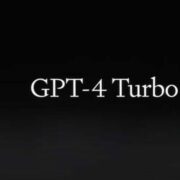






Leave a Reply
Want to join the discussion?Feel free to contribute!