YouTube TV Review: Your Cable Replacement or Just Another Service?

Ah, the modern era, a time where the only cords we adore are the ones charging our gadgets. With the rise of streaming services, YouTube TV enters the scene, portraying itself as the cord-cutter’s haven. But does it hit the right notes or is it just part of the streaming cacophony? Let’s get into the nitty-gritty with my YouTube TV review.
YouTube TV Review
A Brief History
YouTube TV, a brainchild of Google, stepped into the live TV streaming arena in 2017, initially offering around 60 channels for $35 per month. Over the years, it expanded its channel lineup and market reach, albeit with price increments. The significant leap came in 2020 when YouTube TV inked a deal with Viacom CBS, adding a plethora of channels and upping the price to $65. The latest price tag of $72.99 came into effect in March 2023.
Service Overview
YouTube TV offers a vibrant channel lineup catering to different tastes. Whether you’re a sports aficionado glued to the NFL Sunday Ticket or a culinary explorer trying to master the art of soufflé through the Food Network, YouTube TV has something in its kitty for you.
User Interface and Experience
Navigating through YouTube TV is a breeze with its simple yet effective user interface. It’s like having a cozy little map guiding you through a treasure trove of content. The search functionality is like having a digital sniffer dog, ready to fetch your favorite shows or discover new ones.
Channel Offerings
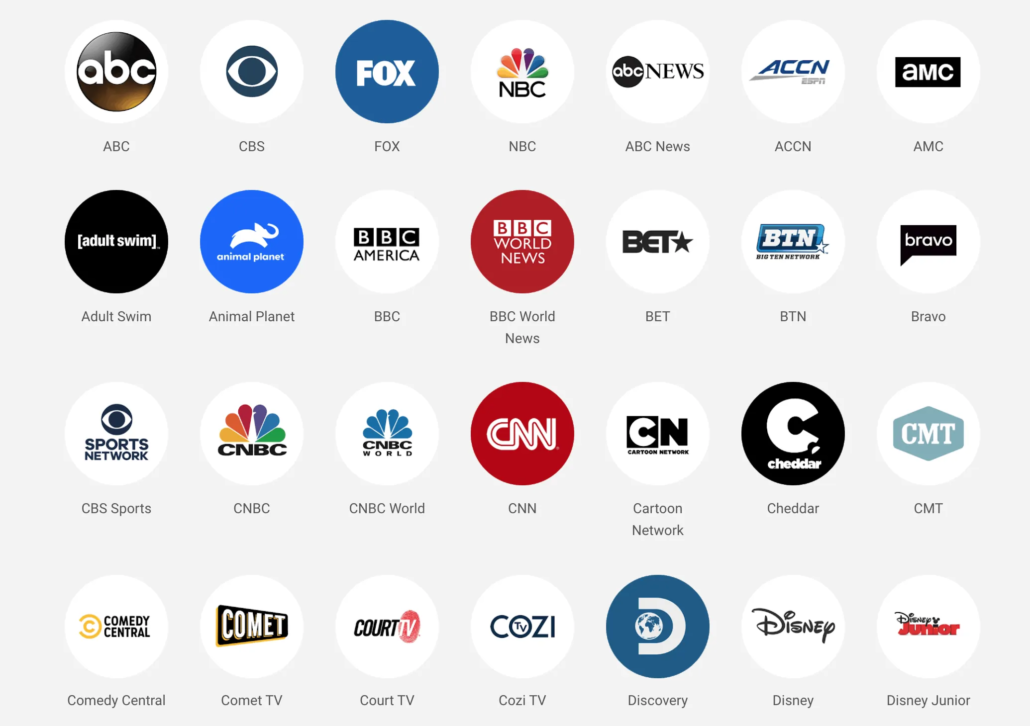
Boasting over 100 channels, YouTube TV attempts to replicate the extensive cable TV experience without the hefty bills. Though it misses out on some channels like A&E and Lifetime, it offers a robust collection to satisfy your binge-watching cravings.
YouTube TV Channels
| Channel | Included | Channel | Included |
|---|---|---|---|
| A&E | ABC | ✓ | |
| ABC News | ✓ | ACCN | ✓ |
| Adult Swim | ✓ | AMC | ✓ |
| Animal Planet | ✓ | BBC America | ✓ |
| BBC World News | ✓ | Bravo | ✓ |
| BET | ✓ | Big Ten Network | ✓ |
| Bravo | ✓ | Cartoon Network | ✓ |
| CBS | ✓ | CBS News | |
| CBS Sports Network | ✓ | Cheddar | ✓ |
| CMT | ✓ | CNBC | ✓ |
| CNBC World | ✓ | CNN | ✓ |
| Comedy Central | ✓ | Comet | ✓ |
| Court TV | ✓ | Cozi | ✓ |
| CW | ✓ | Discovery | ✓ |
| Disney Channel | ✓ | Disney Junior | ✓ |
| Disney XD | ✓ | E! | ✓ |
| ESPN | ✓ | ESPN 2 | ✓ |
| ESPN U | ✓ | ESPNews | ✓ |
| Food Network | ✓ | Fox | ✓ |
| Fox Business | ✓ | Fox News | ✓ |
| Freeform | ✓ | FS1 | ✓ |
| FS2 | ✓ | FX | ✓ |
| FXM | ✓ | FXX | ✓ |
| getTV | ✓ | Univision | ✓ |
| Golf Channel | ✓ | The Hallmark Channel | |
| Hallmark Drama | Hallmark Movies & Mysteries | ||
| HGTV | ✓ | History | |
| HLN | ✓ | IFC | ✓ |
| Investigation Discovery | ✓ | LAFC | ✓ |
| Lifetime | Lifetime Movies | ||
| Local Now | LX | ||
| MLB Network | ✓ | MLB Game of the Week | ✓ |
| Motortrend | ✓ | MSNBC | ✓ |
| MTV | ✓ | MyNetwork TV | ✓ |
| National Geographic | ✓ | Nat Geo Wild | ✓ |
| NBA TV | ✓ | NBC | ✓ |
| NBC Sports Network | ✓ | NBC Universo | ✓ |
| NESN | ✓ | NewsmaxTV | |
| Newsy | ✓ | Nickelodeon | ✓ |
| Nick Jr. | NFL Network | ✓ | |
| Olympic Channel | ✓ | Oprah Winfrey Network (OWN) | ✓ |
| Oxygen | ✓ | PAC12 Networks | |
| Paramount Network | ✓ | PBS | ✓ |
| PBS Kids | ✓ | Pop | ✓ |
| SEC | ✓ | Smithsonian Channel | ✓ |
| SNY | ✓ | Sundance TV | ✓ |
| StartTV | ✓ | Syfy | ✓ |
| Tastemade | ✓ | TBS | ✓ |
| TCM | ✓ | Telemundo | ✓ |
| Tennis Channel | ✓ | TLC | ✓ |
| The Game Show Network | ✓ | TNT | ✓ |
| Travel Channel | ✓ | TruTV | ✓ |
| TUDN | ✓ | TUDN Extra 1-11 | |
| TVG | TV Land | ✓ | |
| TYT | ✓ | Universo | ✓ |
| Univision | ✓ | Unimás | |
| Universal Kids | ✓ | Univision | ✓ |
| USA | ✓ | VH1 | ✓ |
| Vice | The Weather Channel | ||
| WE tv | ✓ | YouTube Originals | ✓ |
Spanish Plus Package:
YouTube TV made waves in the streaming arena by introducing the Spanish Plus package on May 10, 2022. This package serves as a doorway to a rich Spanish-language viewing experience, featuring a lineup of 29 Spanish channels including the likes of FOX Deportes, ESPN Deportes, Discovery en Español, and more. Priced at $9.99 per month initially, and $14.99 per month post the six-month mark, it’s an add-on worth considering. Alternatively, it can stand alone at $24.99 per month initially, moving to $34.99 per month thereafter.
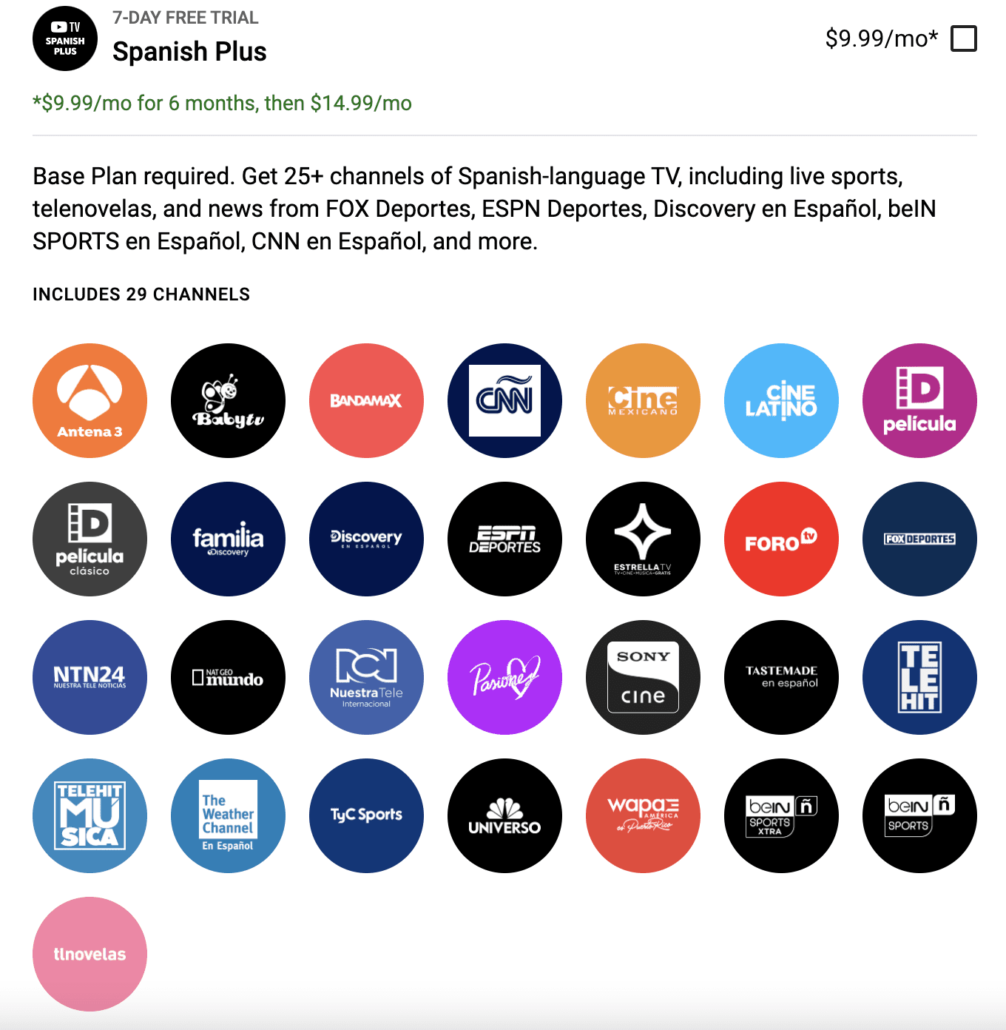
Sports Plus Package:
For the sports aficionados, YouTube TV threw in the Sports Plus package back in September 2019. This $10.99 per month add-on pulls in a plethora of sports networks including NFL RedZone, beIN SPORTS, and FOX Soccer Plus among others. The addition of FightNet and Impact Wrestling on April 8, 2021, further beefed up its sports offerings, ensuring you never miss a beat of the action.
Entertainment Plus Package:
Unveiled in February 2021, the Entertainment Plus package is YouTube TV’s trove of premium entertainment. For an extra $30 per month, it bundles HBO MAX, SHOWTIME, and STARZ, shaving off $5 from the total if subscribed to individually. It’s a small yet neat saving for those seeking a bit of everything – from blockbuster movies to riveting series and beyond.
4K Plus Add-on:
Stepping up the viewing experience, YouTube TV launched the 4K Plus add-on on June 28, 2021. For an additional $19.99 per month, subscribers can bask in the clarity of 4K streaming, although initially, the 4K content might be limited. The add-on also unlocks offline downloads from the cloud DVR and lifts the cap on simultaneous streams, making it a valuable addition for families and quality enthusiasts.
Standalone Channels:
As of September 30, 2022, YouTube TV allowed subscriptions to standalone channels without the base plan. Channels like HBO MAX, Showtime, and STARZ can now be subscribed to independently, offering more flexibility in how you curate your viewing experience. However, the departure of MLB Network and MLB.TV in February 2023 was a slight downer for baseball fans.
Pricing
Priced at $72.99 a month, YouTube TV throws down the gauntlet to traditional cable providers. And remember, sharing is caring; with account-sharing options, you can split the bill among friends or family.
YouTube TV Review: Unique Features
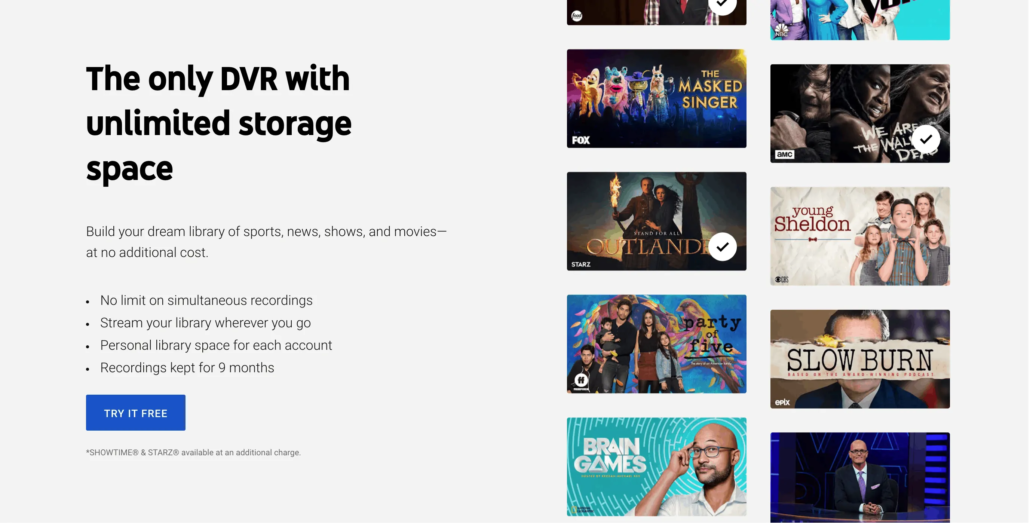
YouTube TV’s unlimited DVR is like having a digital treasure chest, keeping all your favorite shows safe for later viewing. The Dolby Digital 5.1 enhances the audio experience, making your viewing sessions more immersive. And the search functionality? It’s akin to having a personal TV concierge.
More Than Just Live TV
Apart from live TV, YouTube TV brings along YouTube Originals, adding a flavor of exclusive content to its offering. There are also additional packages like Sports Plus and Entertainment Plus, providing more channels for those willing to shell out a few extra bucks.
Platform Availability
YouTube TV is available on a myriad of platforms including Android, iOS, Android TV, Apple TV, Chromecast, Fire TV, and even gaming consoles like PlayStation 4 and Xbox One. This wide availability makes it a convenient choice for many.
Pros and Cons
Pros:
- Extensive channel lineup.
- Unlimited DVR storage.
- User-friendly interface.
Cons:
- Some missing channels.
How Does YouTube TV Stack Up Against the Competition?
Comparing YouTube TV with Hulu Live TV and Sling TV gives a broader perspective on where it stands in the live TV streaming landscape.
| Feature | YouTube TV | Hulu Live TV | Sling TV |
|---|---|---|---|
| Monthly Price | $72.99 | $69.99 – $77 | $35 – $55 |
| Channel Count | 100+ | 85+ | 28 – 66 |
| Cloud DVR | Unlimited | Unlimited | 50 hours |
| User Interface | User-friendly | User-friendly | Varied |
YouTube TV Review: Wrapping Up
YouTube TV makes a compelling case with its vast channel offerings, unlimited DVR, and user-friendly interface. It’s like having a hearty meal in a fine-dine restaurant but at the cost of a diner. The few missing channels are like the missing spices, but the overall meal is still satisfying. If you’re ready to snip the traditional cable cord, YouTube TV might just be the pair of scissors you need. With a free seven-day trial, you’ve got nothing to lose in giving it a spin.
YouTube TV
Summary
YouTube TV stands as a strong contender in the live TV streaming space, offering an intuitive user interface, a wide array of channels, and unique features like unlimited DVR. While it shines in channel variety and user experience, the absence of some channels and a relatively high price point may be a sticking point for some viewers. Despite these minor drawbacks, YouTube TV’s robust offering makes it a worthy option for those looking to cut the cord and venture into live TV streaming. With a rating of 4.3 out of 5 stars, it’s a solid choice for those ready to embrace the future of TV.
Tony has a bachelor’s degree from the University of Phoenix and over 11 years of writing experience between multiple publications in the tech, photography, lifestyle, and deal industries.


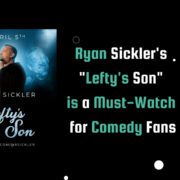
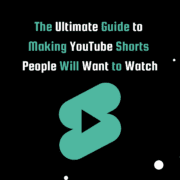



Leave a Reply
Want to join the discussion?Feel free to contribute!