What’s New in iOS 17 and When Does it Release?

Hey there, fellow techies! Apple just dropped some exciting news – they’ve announced iOS 17, and it’s got plenty to be excited about! This major release is going to upgrade your iPhone experience, especially when it comes to communication and sharing. So, without further adieu, let’s take a look at what’s new in iOS 17, shall we?
iOS 17 New Features
Communication Apps Get a Major Makeover
First off, your favorite apps – Phone, FaceTime, and Messages – are getting a major makeover. Sharing stuff is going to be a breeze with AirDrop, and typing is going to be faster and more accurate thanks to some smart updates. But that’s not all, folks! iOS 17 is also introducing Journal, a cool new app that makes it easy to practice gratitude, and StandBy, which gives you a quick glance at important info when your iPhone is charging.
Craig Federighi, Apple’s SVP of Software Engineering, is super excited about these updates. He says, “We’ve made iPhone more personal and intuitive by deeply considering the features we all rely on every day. We can’t wait for everyone to try it.”
Revamping the Phone Experience

Let’s talk about some of the big changes. The Phone app is getting a major upgrade with personalized Contact Posters. This means you can customize how you appear when you call someone, bringing a fresh look to incoming calls. You can choose cool treatments for photos or Memoji, and even pick eye-catching typography and font colors. And guess what? Contact Posters will also be available for third-party calling apps.
Live Voicemail: A Game Changer

Another cool feature is Live Voicemail. This lets you see real-time transcription as someone leaves a voicemail, and you can even pick up while the caller is leaving their message. And don’t worry about spam calls – they won’t appear as Live Voicemail and will be instantly declined.
FaceTime: More Than Just Calls
FaceTime is also getting some love in this update. It now supports audio and video messages, so if you call someone who’s not available, you can leave a message for them to enjoy later. Plus, FaceTime calls are getting more expressive with Reactions like hearts, balloons, fireworks, and more. And the best part? FaceTime now extends to Apple TV 4K. That’s right, you can now make video calls directly from your Apple TV!
IOS 16.5 REVIEW: NO RE-INVENTING THE WHEEL HERE…
Messages: More Fun, More Safety
Messages is also getting a big update with iOS 17. There’s a new stickers experience, and you can create Live Stickers by lifting subjects from photos. Plus, there’s a new Check In feature that lets you notify a family member or friend that you’ve made it to your destination safely.

Sharing Made Easy with AirDrop and NameDrop
Sharing is getting easier with AirDrop and the new NameDrop feature. You can easily share contact information by simply bringing your iPhones together. And Autocorrect and Dictation are getting smarter, making your typing experience even better.
Other New Experiences:
Standby

Speaking of exciting new features, let’s dive into one of the standout additions in iOS 17: StandBy. This amazing feature offers iPhone users a delightful full-screen experience when their device is on its side and charging. It’s perfect for those times when you have your iPhone resting on a nightstand, kitchen counter, or desk. StandBy is designed to provide glanceable information that can be easily viewed from a distance.
What makes StandBy even more special is its versatility and personalization options. You can customize it to display a range of beautiful clock styles, your favorite photos, or widgets that are truly useful. One of the handy widgets available is Smart Stacks, which intelligently surfaces the right widgets at the right time, ensuring you have access to the information you need without any hassle.

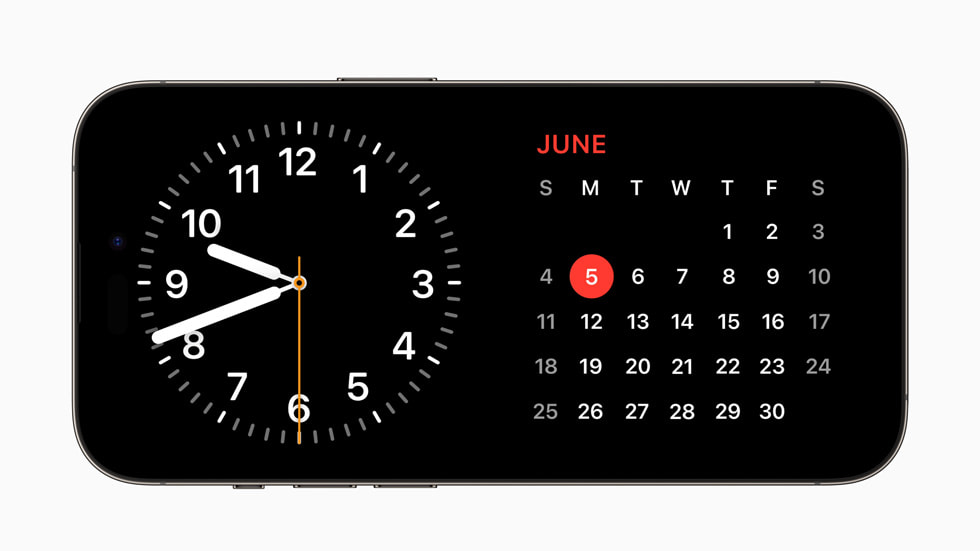
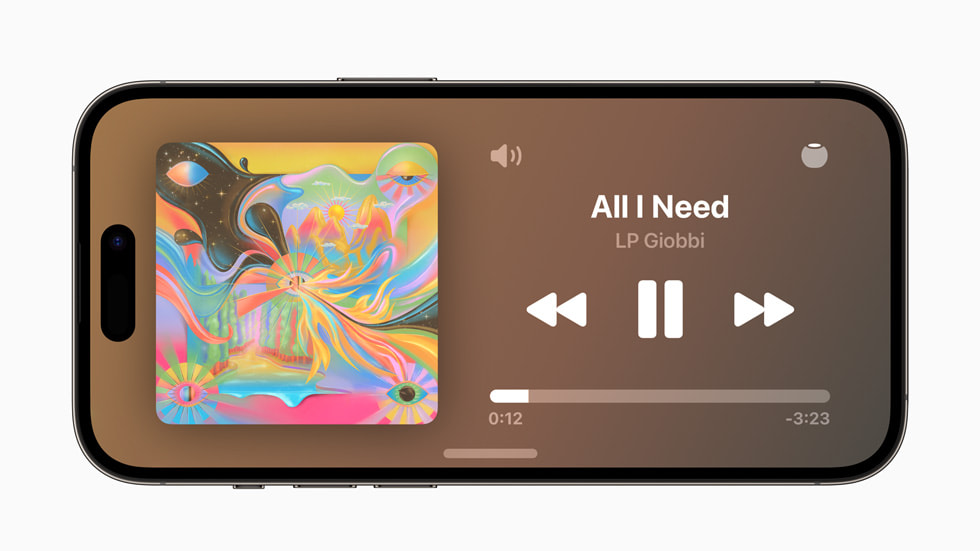
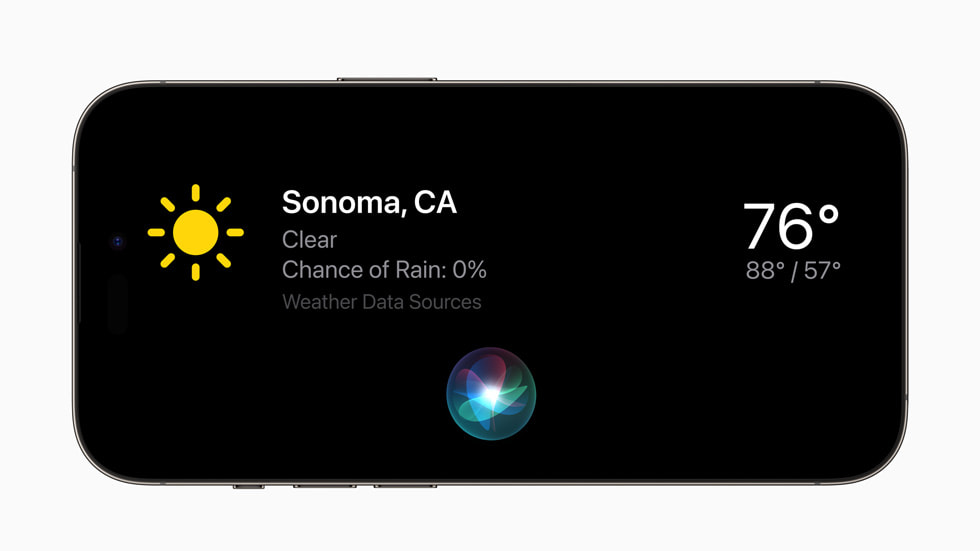
But that’s not all – StandBy in iOS 17 goes above and beyond by supporting Live Activities, Siri, incoming calls, and larger notifications. This means that even when you’re not right next to your iPhone, you can still benefit from its functionality and stay connected.
If you’re using MagSafe to charge your iPhone, StandBy takes it up a notch. It remembers your preferred view, making it even more convenient for you. And accessing StandBy is a breeze – simply tap the screen to bring it up. If you happen to own the impressive iPhone 14 Pro with the Always-On display, StandBy is always available, ready to provide you with quick information at a glance.
Journal App
Let me introduce you to an amazing new app called Journal, designed specifically for iPhone users who want to enhance their well-being through the practice of journaling. Journaling has been proven to have a positive impact on our overall happiness and mindset, and this app makes it easier than ever to incorporate this beneficial habit into your daily routine.
What sets Journal apart is its clever use of on-device machine learning. This means that the app can provide personalized suggestions to inspire your journal entries. These suggestions are intelligently curated from various aspects of your recent activity, such as your photos, interactions with people, visited places, workouts, and more. With these prompts at your fingertips, starting a journal entry becomes effortless and enjoyable.
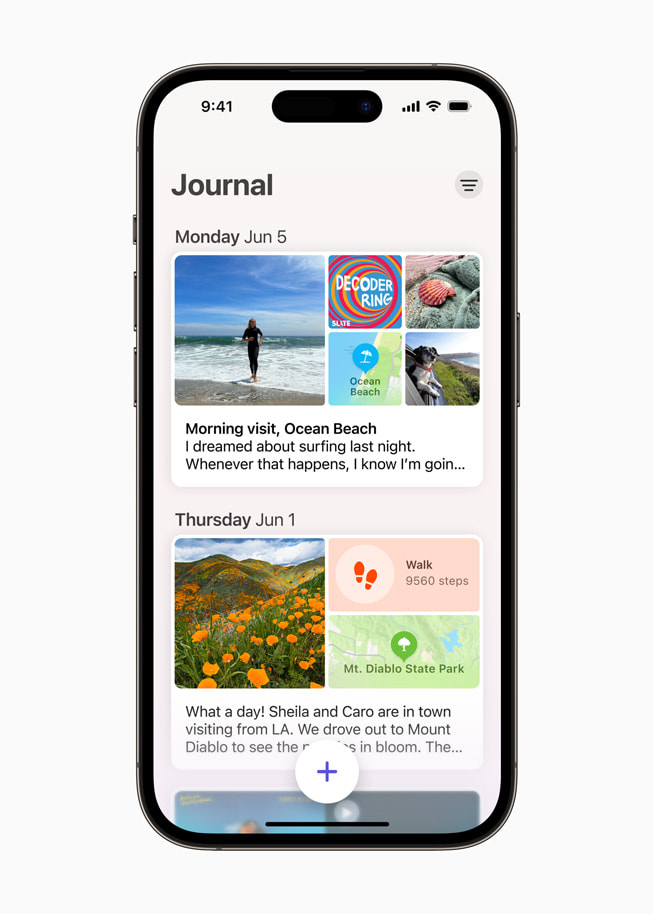
To help you develop a consistent journaling habit, Journal offers scheduled notifications. These gentle reminders can nudge you to take a moment for reflection, even during busy days. It’s like having a supportive companion who encourages you to prioritize self-reflection and gratitude.
Privacy is a top priority for Journal. The app is equipped with features to safeguard your personal thoughts and ensure your privacy. You can lock the app to keep your entries secure, and rest assured that all processing happens right on your device. With end-to-end encryption, your journal entries remain confidential and inaccessible to anyone, including Apple. Your privacy is in your hands.
Exciting news for developers: The Journaling Suggestions API opens up opportunities for them to incorporate journaling suggestions into their own apps. This means that the benefits of journaling can extend beyond the Journal app itself, empowering users to enjoy the advantages of this practice across various platforms.
And There’s More…
Enhanced Privacy and Browsing Experience with Safari
Safari has just received some fantastic updates that prioritize your privacy and browsing experience. You can now enjoy even greater protection during Private Browsing sessions. Advanced tracking and fingerprinting protections have been implemented to prevent websites from tracking or identifying your device. Bid farewell to those intrusive trackers! Plus, Private Browsing now automatically locks when not in use, allowing you to keep your tabs open even when you step away from your device. How convenient is that?
Convenient and Secure Password Sharing
Remembering passwords can be a real pain. But worry no more, because Apple has made password sharing easier and more secure than ever before. Now you can share passwords and passkeys with a group of trusted contacts. This feature comes in handy when you want to keep your passwords up to date. Sharing is done through iCloud Keychain, ensuring that your sensitive information remains end-to-end encrypted. So feel free to share those passwords with peace of mind!
Prioritizing Mental Health with the Health App

Your mental health matters, and Apple understands that. That’s why the Health app has introduced some fantastic new features to support your well-being. You can now log your daily moods and momentary emotions, gaining valuable insights into your state of mind. The app also helps you identify potential factors that contribute to your mental state. Additionally, it provides easy access to depression and anxiety assessments frequently used in clinics, along with regional resources. And if that’s not enough, the Health app also encourages you to maintain a healthy distance from your device, which can help reduce digital eyestrain and minimize the risk of myopia, especially in children.
Maps: Offline Navigation and Enhanced Features
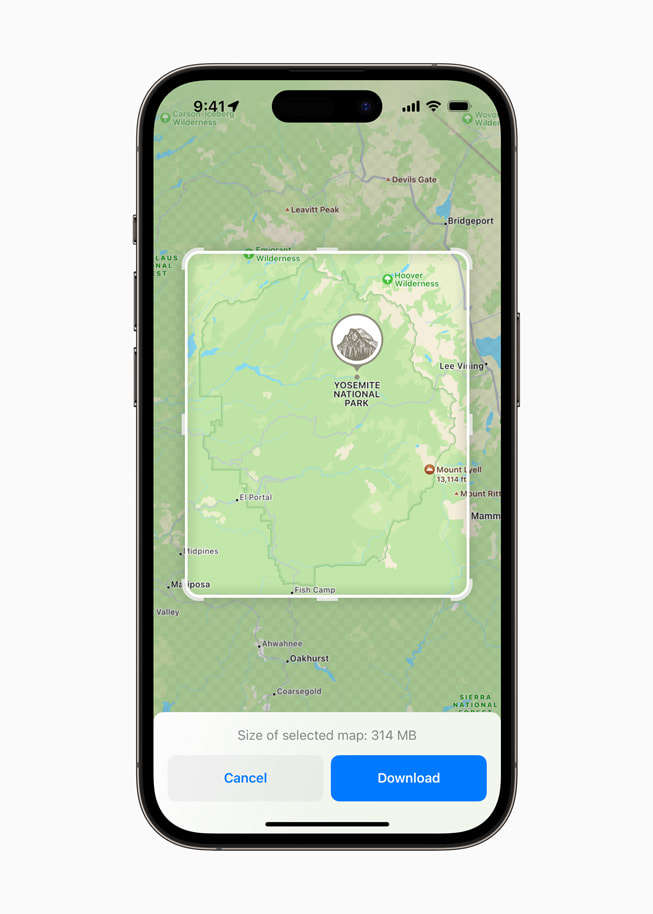
Getting lost is a thing of the past with the latest Maps update. You can now download specific areas for offline use, ensuring that you can navigate even without an internet connection. With offline maps, you can still enjoy turn-by-turn navigation, find places of interest, and get an estimated time of arrival. But wait, there’s more! Maps now makes it easier than ever to discover thousands of trails in parks across the United States. And for electric vehicle drivers, real-time charging availability information is now available. No more worrying about running out of battery during your road trips!
Share and Track with AirTag
Have you ever misplaced your keys or struggled to find a lost item? AirTag comes to the rescue! You can now share your AirTag with up to five other people using the Find My app. This feature allows your friends and family to keep track of the item’s location, play a sound to locate it, and utilize Precision Finding to pinpoint its exact whereabouts when they are nearby. And here’s the best part – this sharing functionality works not only with AirTags but also with all other Find My network accessories. Keep calm and never lose track of your belongings again!
Unleash the Music Lover in You with Apple Music
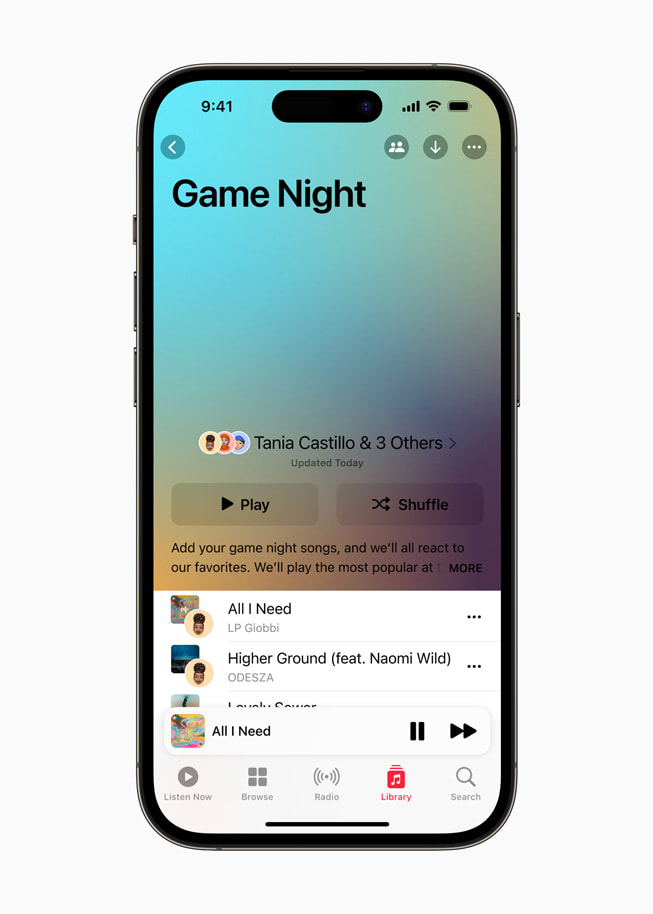
Apple Music has some exciting updates that will make music lovers jump for joy. Collaborative Playlists are here, making it easier than ever to enjoy music with your friends. Everyone can contribute to the playlist, regardless of whether they have an Apple Music subscription. You can control the music from your own device, creating the perfect mix for any occasion. And if you’re on a road trip, SharePlay in the car allows all passengers to add their favorite tunes to the playlist. Let the music unite you!
Seamless Sharing and Personalization with AirPlay
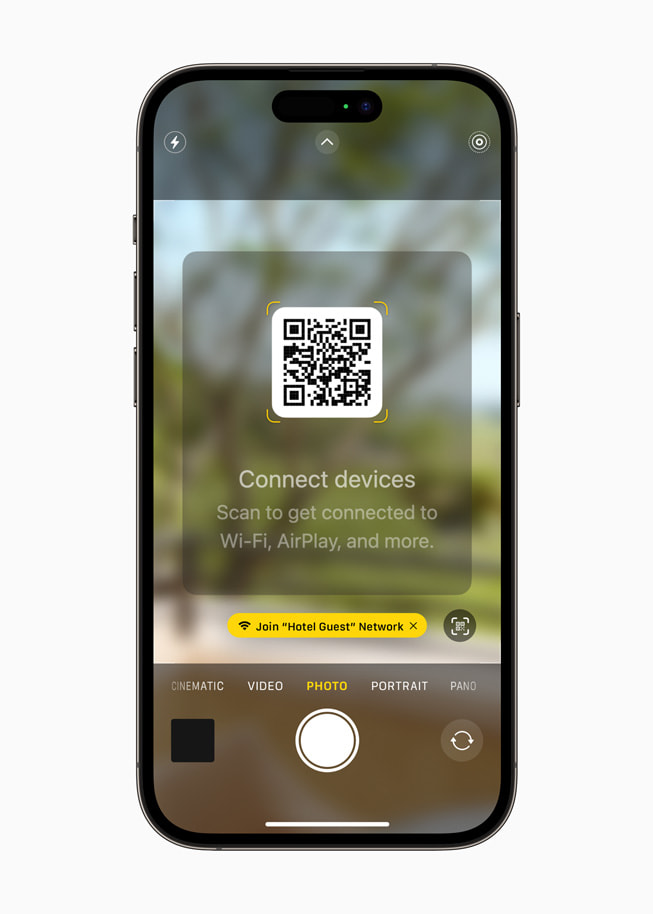
Sharing content via AirPlay has never been easier or more personalized. The on-device intelligence now learns your preferences, making it a breeze to share content with your favorite devices. But that’s not all! AirPlay now also works with supported televisions in select hotels. So, when you’re traveling, you can easily enjoy your favorite content on the big screen right from your hotel room. Apple ensures that this capability is built with a strong foundation of privacy and security, so you can rest assured that your personal information remains protected.
Immersive Audio Experience with AirPods
Prepare to elevate your audio experience with the powerful new features of AirPods. Adaptive Audio, Personalized Volume, and Conversation Awareness redefine how you enjoy personal audio. The improved Automatic Switching and call controls make using AirPods even more effortless. Get ready to immerse yourself in the world of sound like never before!
Enhanced Control and Accessibility with the Home App
The Home app has received some exciting updates that enhance control and accessibility. You can now view up to 30 days of activity history for door locks, garage doors, alarm systems, and contact sensors. Plus, two popular HomeKit lock features – tap to unlock and PIN codes – are now available for Matter-compatible locks, providing you with even more ways to connect and secure your home.
Stay Organized with Reminders
Say goodbye to chaotic grocery shopping trips! Reminders now features a grocery list that automatically groups added items into categories, making your shopping experience a breeze. You can customize how the items are grouped, and the list remembers your preferences. Stay organized and never forget a grocery item again!
Visual Look Up and Improved Siri Functionality
You’re in for some visual treats! Visual Look Up is now available in paused video frames, allowing you to identify food, storefronts, signs, and symbols. Additionally, Siri has become even more responsive. All you need to say is “Siri,” and you’re ready to issue multiple commands in succession without needing to reactivate the assistant. Convenience at your fingertips!
Privacy and Accessibility Updates
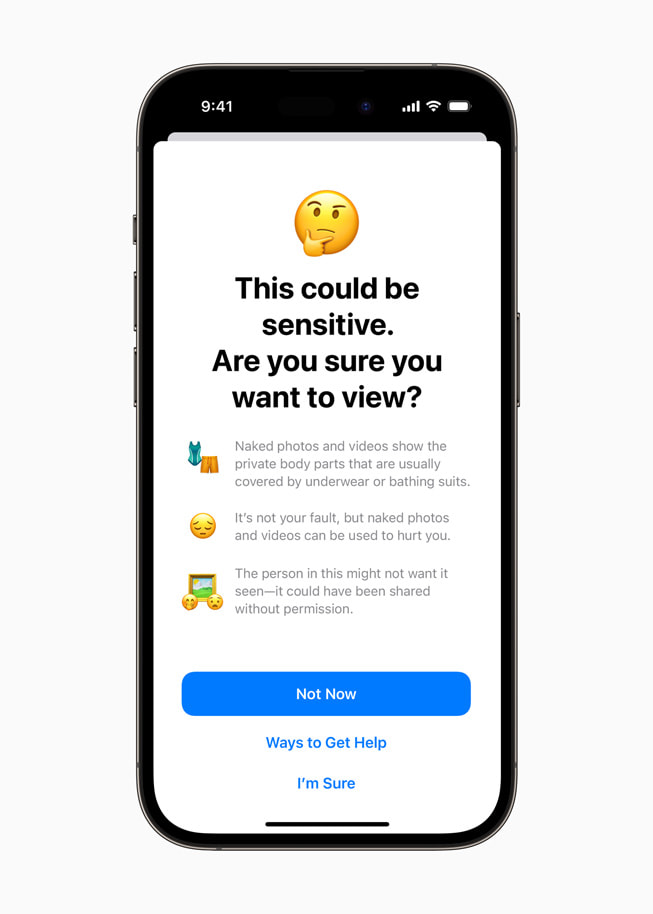
Apple continues to prioritize privacy and accessibility. Privacy updates include expanded Communication Safety features to keep kids safe while sending and receiving content via various mediums. Sensitive Content Warning is a new feature designed to help adult users avoid unwanted nude images and videos. As always, all image and video processing for these features occurs on-device, ensuring that Apple does not have access to your personal content. In terms of accessibility, Assistive Access, Live Speech, Personal Voice, and Point and Speak features have been introduced to enhance usability for individuals with different needs. Apple is committed to making technology inclusive for everyone.
Availability
The developer beta of iOS17 is available to Apple Developer Program members starting today, and a public beta will be available next month. The new software features will be available this fall as a free software update for iPhone Xs and later.
So, are you excited about iOS 17? I sure am! Stay tuned for more updates on these cool new features. And, in the meantime, let me know in the comments which feature you’re most stoked for.
Via: Apple
Tony has a bachelor’s degree from the University of Phoenix and over 11 years of writing experience between multiple publications in the tech, photography, lifestyle, and deal industries.


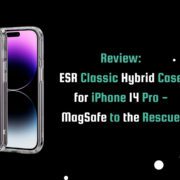








Leave a Reply
Want to join the discussion?Feel free to contribute!