iOS 16.5 Review: No Re-Inventing the Wheel Here…

Hey there, tech enthusiasts! Are you ready for the latest scoop in the world of Apple? Hold on tight because iOS 16.5 has just landed, and I’ve got all the details you need. While it may not reinvent the wheel, this update brings some exciting new features to your beloved Apple devices. So, without further ado, let’s get right into OS 16.5 and explore the enhancements that await us.
Unveiling the Sports Tab in Apple News with iOS 16.5
Apple’s iOS 16.5 brings a game-changer for sports enthusiasts – a dedicated Sports tab in Apple News. This innovative feature offers a one-stop-shop for all things sports, providing rapid access to news stories, scores, standings, and a wealth of other sports-related information.
What sets this feature apart is the level of personalization it offers. Users can tailor their news feed to match their interests by selecting their favorite teams and leagues. This means you get to see what matters most to you, without having to sift through irrelevant information.
But the customization doesn’t stop there. The Sports tab has been designed with user convenience in mind. Now, when you tap on sports score and schedule cards, you’re taken straight to game pages. These pages are a treasure trove of additional information about specific matches, providing a deeper dive into the games you care about.
So, are you ready to experience sports news like never before? Give the new Sports tab in Apple News a try and immerse yourself in the world of sports at your fingertips!
HOW TO INSTALL IOS 16.4.1, AND WHY YOU WANT TO DO IT IMMEDIATELY
Celebrating Pride with iOS 16.5’s Vibrant Lock Screen
In honor of Pride, Apple has rolled out a new feature in the iOS 16.5 update – the Pride Celebration Lock Screen. This feature is more than just a colorful display; it’s a statement of support for the LGBTQ+ community.
Designed to pair perfectly with the 2023 Pride Apple Watch Band and watch face, the Pride Celebration Lock Screen brings a splash of color to your device. It’s a vibrant and visually striking way to express your support for diversity and inclusion.
iOS 16.5 Bug Fixes and Security Enhancements
The iOS 16.5 update also addresses several bugs affecting Spotlight, Screen Time, and Podcasts. These fixes enhance the overall performance and stability of the operating system.
In terms of security, the update patches a long list of vulnerabilities, including three security flaws that were actively exploited. Notably, a WebKit security flaw that could allow an attacker to break out of the Web Content sandbox has been addressed with improved bounds checks.
How to Download iOS 16.5: A Step-by-Step Guide
Updating your iPhone to the latest iOS version is a straightforward process. Here’s a detailed guide on how to download and install iOS 16.5 on your device.
Step 1: Check Device Compatibility
First, ensure that your device is compatible with iOS 16.5. Apple typically supports older iPhone models, but it’s always a good idea to check. You can find a list of compatible devices on Apple’s official website.
Step 2: Backup Your Device
Before you install any major updates, it’s crucial to back up your device. This ensures that your data is safe in case anything goes wrong during the update process.
You can back up your device using iCloud or your computer:
- iCloud: Go to Settings > [your name] > iCloud > iCloud Backup. Make sure that iCloud Backup is turned on, then tap ‘Back Up Now’.
- Computer: Connect your device to your computer. Open Finder (on a Mac) or iTunes (on a PC), locate your device, and click ‘Back Up Now’.
Step 3: Download and Install the Update
Once your device is backed up, you can proceed with the update:
- Connect your device to Wi-Fi.
- Go to Settings > General > Software Update. Your device will check for updates.
- If iOS 16.5 is available, you’ll see an option to download and install the update. Tap ‘Download and Install’.
If prompted, enter your passcode. The download will begin. Depending on your internet speed, this may take some time.
Step 4: Complete the iOS 16.5 Installation
After the download is complete, your device will need to install the update. You can choose to ‘Install Now’ or ‘Later’. If you choose ‘Later’, you can set your device to install the update overnight, as long as it’s connected to Wi-Fi and charging.
During the installation, your device will restart. Once it’s back on, it should be running iOS 16.5.
And there you have it! You’ve successfully updated your device to iOS 16.5. Enjoy exploring the new features and improvements.
Conclusion
While the iOS 16.5 update may not be as feature-rich as some previous updates, it nonetheless brings important enhancements and fixes that improve the overall user experience. Whether you’re a sports fan eager for the latest scores or a user seeking a more secure and stable operating system, the iOS 16.5 update has something to offer.
Tony has a bachelor’s degree from the University of Phoenix and over 11 years of writing experience between multiple publications in the tech, photography, lifestyle, and deal industries.




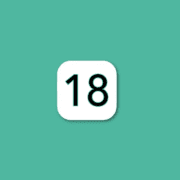






Leave a Reply
Want to join the discussion?Feel free to contribute!