Google Bard: A Comprehensive Guide to Using Google’s Answer to ChatGPT

In the world of artificial intelligence (AI), Google’s latest creation, Google Bard, has been making waves. Designed to compete with OpenAI’s ChatGPT, Google Bard aims to revolutionize the AI conversational models industry. So, let’s get right into this comprehensive guide to understanding and mastering Google Bard.
What is Google Bard Used For?
Google Bard, like its counterpart ChatGPT, is a conversational AI model. It’s designed to communicate with users in a manner that feels natural and human-like. Bard can be used for a variety of applications such as drafting emails, writing reports, creating content, and even engaging in friendly chit-chat. It’s like having your own personal assistant that never sleeps!
Imagine you’re preparing a report on the latest trends in technology, but you’re stuck on how to start. Simply ask Bard, and it will provide you with an engaging and well-written introduction. Or perhaps you’re a busy parent juggling work and family life. Bard can help draft emails, set reminders, or even tell a bedtime story to your child!
How to Get the Most Out of Bard
Getting the most out of Google Bard involves understanding its capabilities and how to leverage them effectively. Here are a few steps to help you get started:
Understand Its Strengths
Bard is an AI companion that excels at a wide range of tasks related to Google’s products and services. Whether you’re a student, a working professional, or just someone who relies heavily on Google’s ecosystem, Bard can make your life significantly easier and more efficient.
| Google Service: | How Bard Interacts: |
|---|---|
| Docs | One of the primary areas where Bard shines is in helping you draft and edit Google Docs. With its advanced natural language processing capabilities, Bard can understand your ideas and help you articulate them in a clear and concise manner. Whether you’re working on a simple memo or a complex research paper, Bard can help you stay organized and focused throughout the drafting process. |
| Calendar | In addition to its expertise with Google Docs, Bard is also a master at organizing your Google Calendar. Whether you need to schedule an important meeting, set a reminder for a deadline, or just keep track of your daily schedule, Bard can help you stay on top of everything. With its ability to integrate seamlessly with other Google services, Bard can even help you automate certain tasks, such as sending out meeting invitations or creating event reminders. |
| Maps | Another area where Bard excels is in navigating Google Maps. Whether you’re planning a road trip, trying to find the best route to your destination, or just exploring a new city, Bard can help you get there with ease. With its advanced mapping and location-based services, Bard can provide real-time traffic updates, suggest alternate routes, and even help you find nearby restaurants, shops, and attractions. |
Overall, if you’re a heavy user of Google’s ecosystem, then Google Bard is the ideal AI companion for you. With its expertise in Google Docs, Google Calendar, Google Maps, and other Google services, Bard can help you stay organized, focused, and productive throughout your day. So why not give it a try today and see how Bard can help you achieve your goals?
Communicate Clearly
Bard is an AI system that is designed to assist you in various tasks, but it can only function properly if it receives clear and concise instructions. Just like any other AI, Bard needs to be given specific commands or questions to provide you with accurate and helpful responses. If you are vague or unclear in your instructions, the system may not be able to interpret your request correctly, leading to unsatisfactory results.
To ensure that Bard provides you with the best possible response, it is important to be as specific and precise as possible when giving instructions. This means using clear and concise language that leaves no room for interpretation. For example, instead of asking Bard to “find me a good restaurant,” you could ask, “what is the best Italian restaurant in my area?”. This command is specific and provides Bard with the necessary information to provide you with an accurate answer.
In addition to being specific and precise, it is also important to use proper grammar and sentence structure when giving instructions to Bard. This will help the system to understand your request more easily and provide you with a faster, more accurate response.
By providing clear instructions and being specific and precise, you can ensure that Bard functions at its best and provides you with the information and assistance you need to complete your tasks efficiently and effectively.
Learn to Ask the Right Questions
Similar to real-life conversations, the quality of responses depends on the questions you ask. For instance, asking Google Bard, “What is the weather like?” might give you the current weather update. But if you ask, “Should I wear a coat today?” Bard will give you a more personalized recommendation based on the weather.
Experiment
As a user of technology, it’s important to always be curious and willing to explore. Don’t be afraid to try out different commands or ask unusual questions, even if you think they may not be relevant or necessary. By doing so, you may be surprised to discover hidden features and capabilities that you never knew existed. These features could save you time and effort in completing tasks, making your life much easier.
For example, many people are unaware of the countless keyboard shortcuts that exist in various software applications. By taking the time to experiment and familiarize yourself with these shortcuts, you can navigate through programs and complete tasks much faster than if you were using only the mouse or touchpad. Additionally, asking unusual questions when using voice assistants or chatbots can help you get more personalized and specific responses, rather than the generic answers that many people tend to receive.
Feedback
Most AI models, including Bard, offer options to provide feedback on their performance. If Bard gives you a fantastic response, let it know. Conversely, if it misses the mark, providing feedback can help it improve.
Stay Updated
Google frequently updates Bard with new features and improvements. Keeping up-to-date with these changes can help you get the most out of the AI model.
Keep Privacy in Mind:
Although Google Bard is incredibly useful, we must remember that it is a tool developed by a tech giant known for collecting data. We should be mindful of the information we share and how it might be used or stored.
Is Google Bard Better than ChatGPT?
The question of whether Google Bard is better than ChatGPT is like asking whether apples are better than oranges. Both are excellent AI models with their unique strengths.
Bard shines in its integration with Google’s vast ecosystem. It can pull from vast amounts of data to provide relevant, context-aware responses. This integration also means Google’ Bard’s offering excels at tasks related to Google products, like drafting Google Docs or setting Google Calendar events.
On the other hand, ChatGPT is known for its superior text generation capabilities. It’s highly skilled at understanding and replicating human-like conversation styles.
The choice between Google Bard and ChatGPT ultimately depends on your specific needs and preferences.
Bard vs ChatGPT: Who Would Win in a Fight?
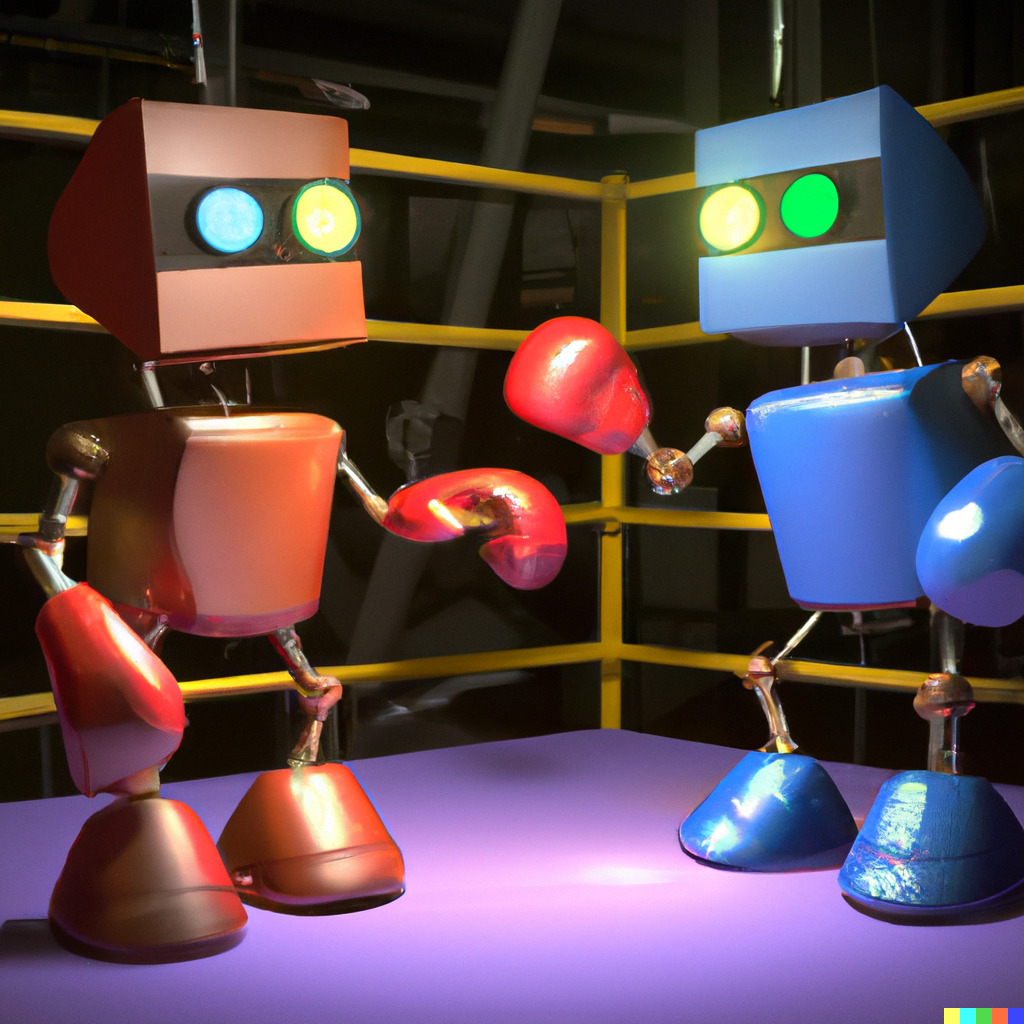
It’s an interesting thought, isn’t it? Bard and ChatGPT in a virtual boxing ring, duking it out. But let’s clarify: AI models aren’t built for fights. They’re designed to assist, inform, and make our lives easier.
However, if we’re talking about a contest of capabilities, it would be a close call. As mentioned earlier, both AI models have their unique strengths. Google Bard with its Google ecosystem integration and ChatGPT with its human-like text generation.
In the end, the “winner” would be the one that best suits your needs.
Is AI Going to Take Over the World?
Ah, the million-dollar question! The simple answer is: not likely.
AI, like Google Bard or ChatGPT, is a tool. It’s as good or as bad as the person using it. These AI models are designed to process information and generate responses based on their programming. They don’t have desires, ambitions, or the ability to take over the world.
AI is here to assist us, not replace us. It’s a powerful tool that can help us achieve great things if used correctly. But remember, it’s just that – a tool.
Bard, like any AI, is a tool designed to assist and make our lives easier. It’s not about Google vs ChatGPT, but rather about understanding these AI models, their strengths, and how they can assist us in our daily lives. After all, AI is here to augment human capabilities, not to replace them. And remember, no matter how advanced AI becomes, it won’t be taking over the world anytime soon!
How to Access Google Bard
Accessing Bard is pretty straightforward. You can use it through its dedicated website. Once you’re on the platform, you’ll find a chat box where you can start typing your questions or commands. Bard will respond in a blink of an eye. It’s that easy!
Wrapping Up
In conclusion, Google Bard and ChatGPT are tools designed to make our digital lives more manageable. They offer different strengths and cater to different needs. While Bard offers seamless integration with Google’s vast ecosystem, ChatGPT impresses with its ability to generate human-like text. The choice between the two will depend on your specific requirements and preferences.
AI tools like Google Bard and ChatGPT are not intended to replace human interaction, nor are they designed to take over the world. Instead, they are sophisticated tools that can help us manage our daily tasks more efficiently, provide entertainment, and even educate us.
Remember, these AI models learn from us. They are as smart, as creative, and as helpful as we train them to be. So, whether you choose Google Bard, ChatGPT, or any other AI model, remember to use them responsibly and to their full potential. That’s how you win in the world of AI!
Tony has a bachelor’s degree from the University of Phoenix and over 11 years of writing experience between multiple publications in the tech, photography, lifestyle, and deal industries.











Leave a Reply
Want to join the discussion?Feel free to contribute!