Budgeting with ChatGPT: A Step-by-Step Guide to Mastering Your Finances

Have you ever wondered how to create a budget that actually works for you? Or perhaps you’ve tried budgeting in the past, only to be left feeling overwhelmed and defeated? Well, today is the day that all changes. In this article, we’ll explore how to set up a budget with ChatGPT that will not only be easy to understand but also engaging and fun to maintain. So, buckle up, and let’s dive into the world of budgeting with a little help from our AI friend, ChatGPT.
The Journey Begins: ChatGPT to the Rescue
Meet Sarah, a young professional who’s recently moved out on her own. Like many of us, Sarah struggles with managing her finances and sticking to a budget. She’s tried various budgeting tools and spreadsheets, but they either seemed too complicated or just didn’t work for her.
One day, Sarah discovers ChatGPT, a powerful AI language model that’s known for its versatility and user-friendliness. Intrigued, Sarah decides to give it a try and see if it can help her set up a budget that she can stick to.
Step 1: Establishing Your Financial Goals with ChatGPT
Before Sarah begins setting up her budget, she needs to identify her financial goals. She opens up a conversation with ChatGPT and shares her short-term and long-term objectives:
Sarah: “Hey ChatGPT, I’d like to set up a budget to help me save $10,000 for an emergency fund and pay off my student loans within five years. Can you help me?”
ChatGPT: “Of course, Sarah! Let’s start by determining your monthly income and expenses.”
Step 2: Breaking Down Income and Expenses
In order to create a realistic budget, Sarah and ChatGPT need to break down her income and expenses. They start by discussing her monthly income:
Sarah: “I make $4,000 per month after taxes.”
Next, they move on to her expenses. To make it easy to track, they break down her spending into categories like rent, utilities, groceries, transportation, and entertainment.
ChatGPT: “Can you provide me with the average amounts you spend in each category every month?”
Sarah: “Sure, here’s a breakdown:
- Rent: $1,200
- Utilities: $150
- Groceries: $300
- Transportation: $200
- Entertainment: $250
- Miscellaneous: $150″
Step 3: Crafting the Perfect Budget with ChatGPT
With a clear picture of her income and expenses, Sarah and ChatGPT can now create a budget that aligns with her financial goals. ChatGPT suggests using the 50/30/20 rule, which allocates 50% of income to essential expenses (needs), 30% to discretionary spending (wants), and 20% to savings and debt repayment.
ChatGPT: “Based on your income and expenses, here’s a suggested budget breakdown:
- Needs (50%): $2,000
- Wants (30%): $1,200
- Savings & Debt Repayment (20%): $800″
Sarah realizes that her current spending is slightly higher than what ChatGPT suggests, especially in the “wants” category. To achieve her financial goals, she decides to make some adjustments.
Step 4: Making Adjustments and Committing to the Budget
After reviewing her budget, Sarah identifies areas where she can cut back on spending. She decides to reduce her entertainment budget to $200 and her miscellaneous expenses to $100. This frees up an additional $100 each month that she can put towards her savings and debt repayment goals. With ChatGPT’s help, Sarah updates her budget:
Sarah: “Okay, I’ve decided to cut back on entertainment and miscellaneous spending. Here’s my revised budget:
- Needs (50%): $2,000
- Wants (30%): $1,100
- Savings & Debt Repayment (20%): $900″
ChatGPT: “Great job, Sarah! With this revised budget, you’ll be able to save more money and make progress towards your financial goals.”
Step 5: Tracking Your Progress and Staying Accountable
To ensure she sticks to her budget, Sarah needs a system to track her spending and hold herself accountable. ChatGPT suggests using a simple expense-tracking app or even a spreadsheet to record her daily expenses.
ChatGPT: “Sarah, I recommend tracking your expenses daily, so you can see where your money is going and make adjustments as needed. This will help you stay on top of your budget and keep you accountable.”
Sarah agrees and decides to use an expense-tracking app to monitor her spending. She also sets up weekly check-ins with ChatGPT to review her progress and make any necessary adjustments to her budget.
Step 6: Celebrating Success and Adjusting as Needed
As the weeks go by, Sarah is thrilled to see her savings grow and her debt decrease. She celebrates her successes and continues to make adjustments to her budget as needed, based on her progress and changes in her financial situation.
With ChatGPT’s guidance, Sarah has successfully set up a budget that works for her, and she’s well on her way to achieving her financial goals.
Wrapping It Up: The Power of Budgeting with ChatGPT
Setting up a budget with ChatGPT can be a game-changer when it comes to managing your finances. By following this step-by-step guide, you too can create a personalized budget that aligns with your financial goals, making it easier to stay on track and achieve financial success.
Remember, the key to budgeting success is setting clear goals, breaking down your income and expenses, making adjustments as needed, and staying accountable. With ChatGPT by your side, you’ll have a powerful tool to help you navigate the budgeting process and make it engaging, easy-to-understand, and enjoyable.
So, what are you waiting for? It’s time to take control of your finances and set up a budget with ChatGPT. Your future self will thank you!
You can check out ChatGPT here – let me know how you’re using this AI wonder in the comments.




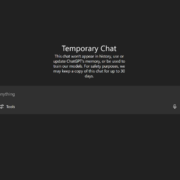


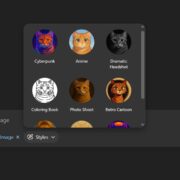



Leave a Reply
Want to join the discussion?Feel free to contribute!