Unlocking the Potential: Combine ChatGPT and Canva to Elevate Your Social Media Skills
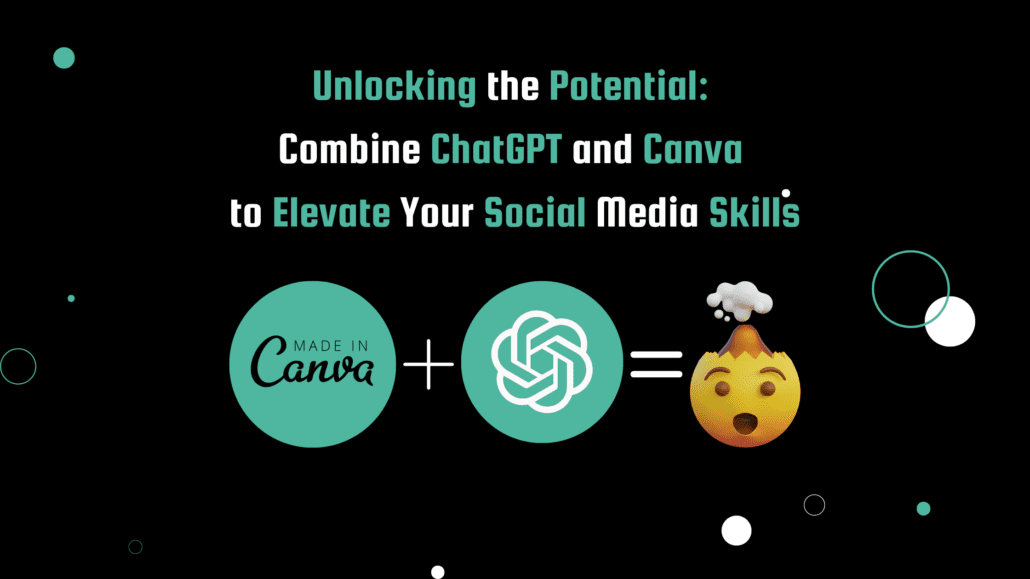
In today’s fast-paced digital landscape, capturing attention on social media is paramount. Did you know that posts with compelling visuals receive 94% more views than those without? Imagine the impact you can make by combining the AI capabilities of ChatGPT and the design prowess of Canva. In this article, we’ll explore how you can harness the power of ChatGPT and Canva to transform your social media game. Get ready to take your content creation skills to new heights!
Unleashing the Synergy: Meet ChatGPT and Canva
Step 1: Define Your Objective
To make the most of this creative collaboration, start by defining your social media objective. Whether it’s boosting brand awareness, driving engagement, or promoting a product, clarity on your goal will steer your content creation process.
Step 2: Gather Inspiration and Research
Before diving into content creation, gather inspiration from successful social media accounts in your niche. Explore trending topics and use ChatGPT to brainstorm unique angles for your content. Let the AI assist you in generating fresh ideas that captivate your audience.
Step 3: Craft Engaging Text with ChatGPT
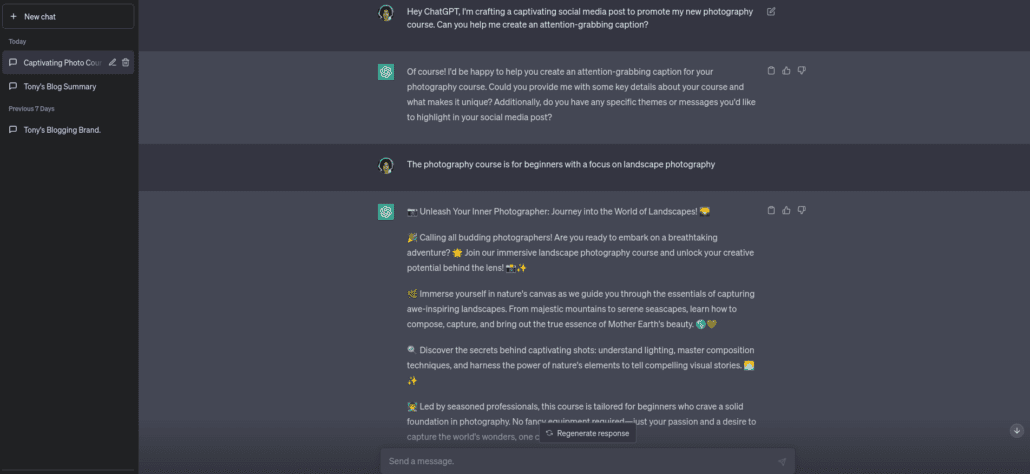
Now it’s time to leverage the power of ChatGPT. Provide context such as, “Hey ChatGPT, I’m crafting a captivating social media post to promote my new photography course. Can you help me create an attention-grabbing caption?” Refine the AI-generated response until you have a concise and engaging caption that resonates with your brand voice.
Step 4: Design Stunning Visuals with Canva
With your captivating caption in hand, head over to Canva to bring it to life visually. Select a template that aligns with your brand and customize it with your own images, colors, and fonts. Let your creativity shine as you design stunning visuals that complement your content.
Step 5: Practical Application: Real-Life Examples
Example 1
Travel Influencer: Imagine you’re a travel influencer seeking to promote your latest blog post on hidden gems in Paris. Utilize ChatGPT to generate an attention-grabbing caption like, “Unearth Paris’ Best-Kept Secrets! From charming cafés to hidden alleys, my latest blog post reveals the hidden gems you won’t find in tourist guides. Bon voyage!”
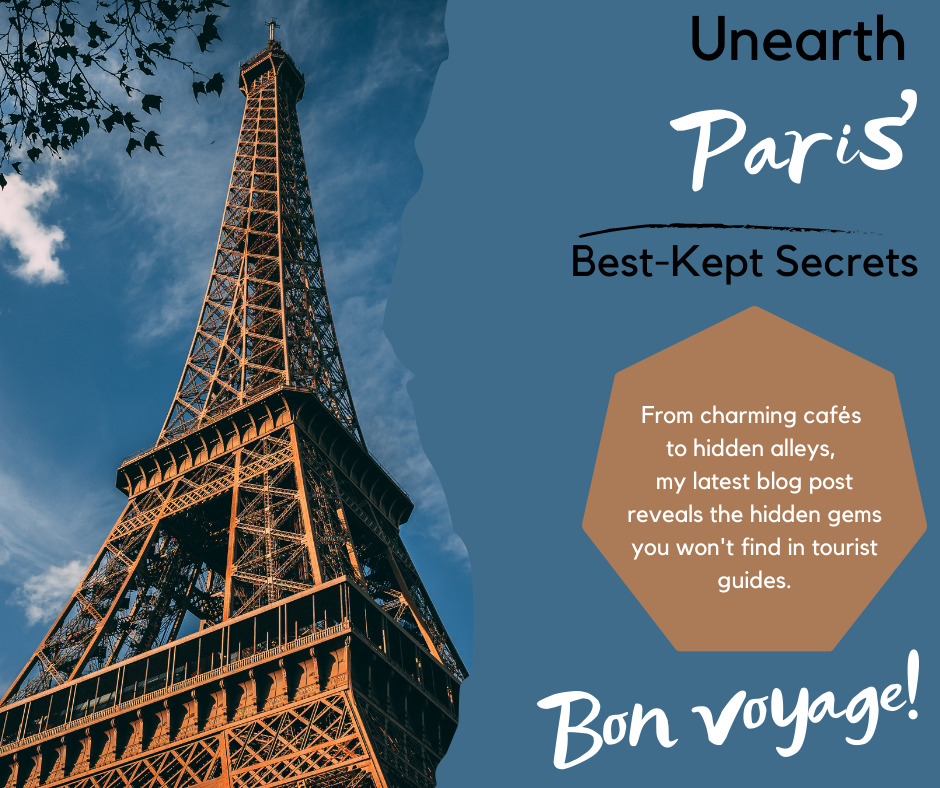
Combine this captivating caption with a visually stunning Canva design showcasing images of the hidden spots you discovered. Take your audience on a virtual journey through Paris, and watch as engagement soars.
Example 2
Food Blogger: Suppose you’re a food blogger sharing a mouthwatering chocolate cake recipe. Generate an engaging caption with ChatGPT, such as, “Indulge in Pure Bliss with this Divine Chocolate Cake Recipe. Moist, decadent, and irresistible. Get ready for a chocolatey journey!”
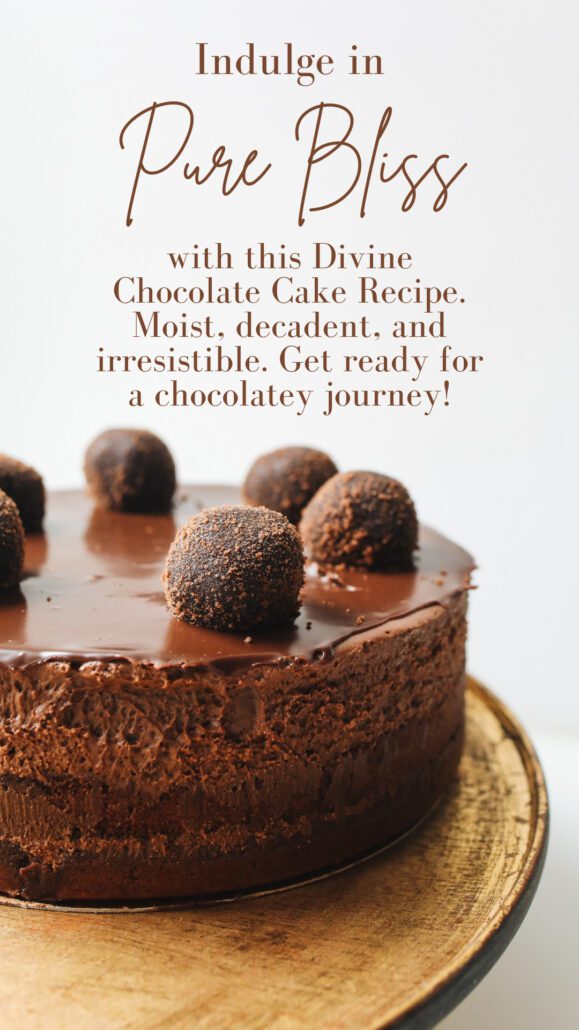
Pair this caption with a Canva design featuring a close-up shot of the luscious chocolate cake. Let the visuals speak to the readers’ taste buds, leaving them eager to try the recipe and share it with their friends.
Additional Tips for Crafting Compelling Content:
- Harness User-Generated Content: Encourage your audience to contribute by sharing their experiences, testimonials, or creative interpretations of your products or services.
- Tell Captivating Stories: Weave narratives into your captions to captivate your audience and establish a connection on a deeper level.
- Optimize for Different Platforms: Adapt your content to suit each social media platform by considering their unique formatting requirements and audience preferences.
Conclusion
By combining ChatGPT and Canva, you unlock endless possibilities to elevate your social media skills. Embrace the potential for personal growth and professional success that these powerful tools offer. With ChatGPT’s AI-generated text and Canva’s stunning visuals, you have the ability to create captivating and unique content that resonates with your audience.
Remember, social media success is not only about gaining followers and likes but also about building genuine connections and delivering value. By incorporating the tips shared in this article, such as leveraging user-generated content, storytelling, and optimizing for different platforms, you’ll be well-equipped to take your social media skills to the next level.
So, what are you waiting for? Unleash your creativity, experiment with ChatGPT and Canva, and witness the transformation of your social media presence. Stand out from the crowd, engage your audience, and watch as your social media skills soar to new heights.
Try Canva here and try ChatGPT here.
Happy creating and here’s to your social media success!
Tony has a bachelor’s degree from the University of Phoenix and over 14 years of writing experience between multiple publications in the tech, photography, lifestyle, and deal industries.


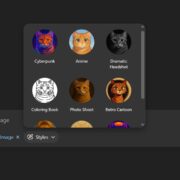








Leave a Reply
Want to join the discussion?Feel free to contribute!