5 Free Apps That Will Help You Stay Organized (And Sane) in 2023
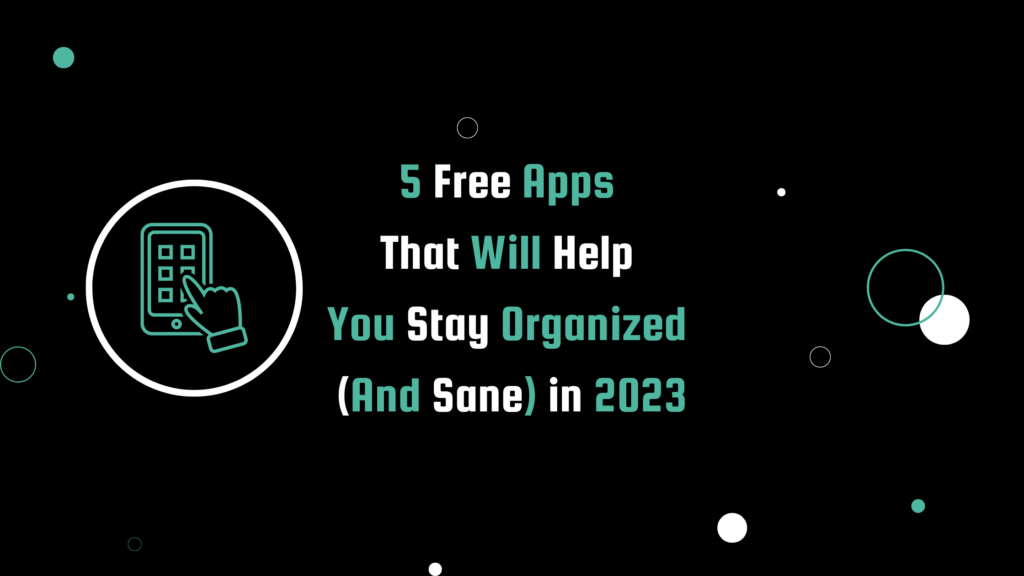
As a busy person, I always try to find ways to stay organized and on top of things. From managing my schedule to keeping track of my to-do list, I rely on apps to help me stay on track. So, I’ve rounded up five free apps that I use to keep myself organized and sane. These apps are available for both iOS and Android, so whether you’re an iPhone user or an Android fan, there’s an app for you.
Looking To Stay Organized in 2023? No Worries, I Got You!

Trello
For keeping track of tasks Trello is my go-to app for keeping track of tasks. It’s a simple but powerful tool that lets you create boards, lists, and cards to organize your tasks. You can also assign tasks to specific team members or collaborators, set due dates and reminders, and attach files and comments to tasks. Trello has a clean and intuitive interface that makes it easy to use.

Evernote
For taking notes Evernote is a great app for taking notes, capturing ideas, and organizing information. You can create notes with text, images, and audio, and organize them into notebooks and tags. Evernote also has a powerful search function that makes it easy to find your notes when you need them. I find Evernote particularly useful for keeping track of ideas for blog posts, recipes, and travel plans.

Google Calendar
For managing your schedule Google Calendar is a great app for managing your schedule. You can easily add events, set reminders, and share your calendar with others. You can also set up multiple calendars for different aspects of your life, such as work and personal events. I use Google Calendar to keep track of my appointments, deadlines, and social events.

For saving articles and videos to read later Pocket is a great app for saving articles and videos to read later. You can save content from the web and apps to your Pocket account, and then access it from any device. Pocket also has a clean and simple interface that makes it easy to read your saved content. I use Pocket to save interesting articles and videos that I come across during the day, but don’t have time to read right away.

Todoist
Todoist is a great app that helps you stay on top of your to-do lists and tasks. With a simple and intuitive interface, you can quickly add tasks, assign due dates and labels, and set reminders. The app also allows you to organize your tasks into projects and sub-projects, and you can even collaborate with others on shared projects. What I love about Todoist is that it syncs across all your devices, so you can access your to-do list from anywhere. It’s available for both iOS and Android, and best of all, it’s completely free!
Conclusion
These five free apps have been a lifesaver for me in terms of staying organized and on top of things. Whether you need help managing your tasks, taking notes, keeping track of your schedule, or staying focused, there’s an app for that. So why not give them a try and see how they can help you stay organized (and sane)?
Tony has a bachelor’s degree from the University of Phoenix and over 11 years of writing experience between multiple publications in the tech, photography, lifestyle, and deal industries.











Leave a Reply
Want to join the discussion?Feel free to contribute!