How To Install iOS 16.4.1, And Why You Want To Do It Immediately
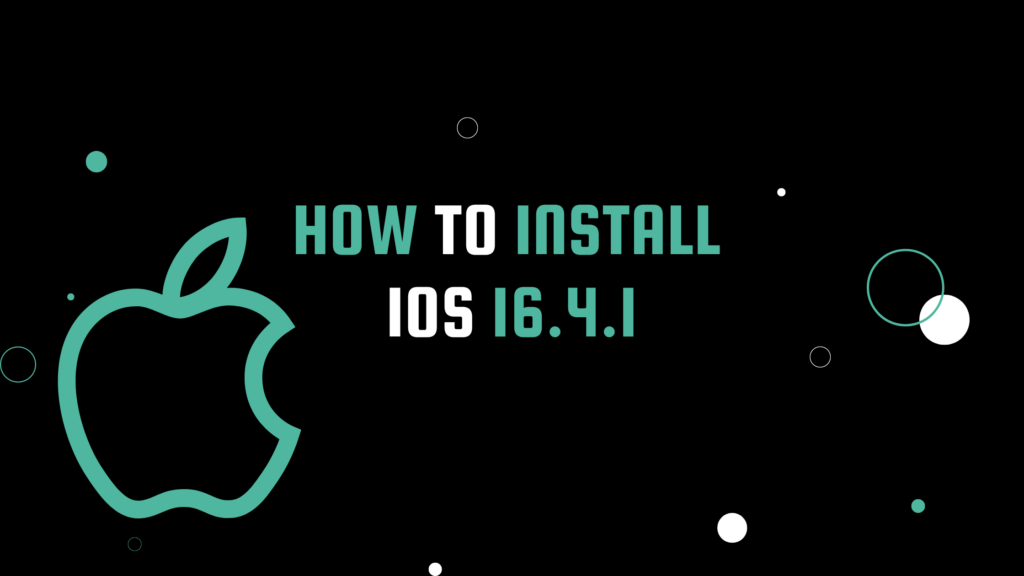
Heads up, iOS users! If you’re looking for a guide on how to install iOS 16.4.1 , have no fear – I’ve got you covered. But, more importantly, it’s worth noting that you might want to do this sooner rather than later. The latest version of Apple’s mobile operating system addresses two security vulnerabilities that are being used in “real-life attacks”.
Although Apple has not disclosed specific information about the updates, it is highly recommended that users download the update as soon as possible. One of the known security risks identified as CVE-2023-28205 is related to a flaw in WebKit, which is the engine that powers Apple’s Safari browser. This particular exploit could allow malicious attackers to run unauthorized code on an affected device, as explained in Apple’s support page.
As for the second vulnerability addressed by the iOS 16.4.1 update, identified as CVE-2023-28206, it concerns a flaw found in the IOSurfaceAccelerator. This flaw could potentially allow an application to run arbitrary code with kernel privileges, which could result in a serious security breach. It is crucial for iPhone users to install the update promptly to prevent their devices from being targeted by attackers seeking to exploit these vulnerabilities.
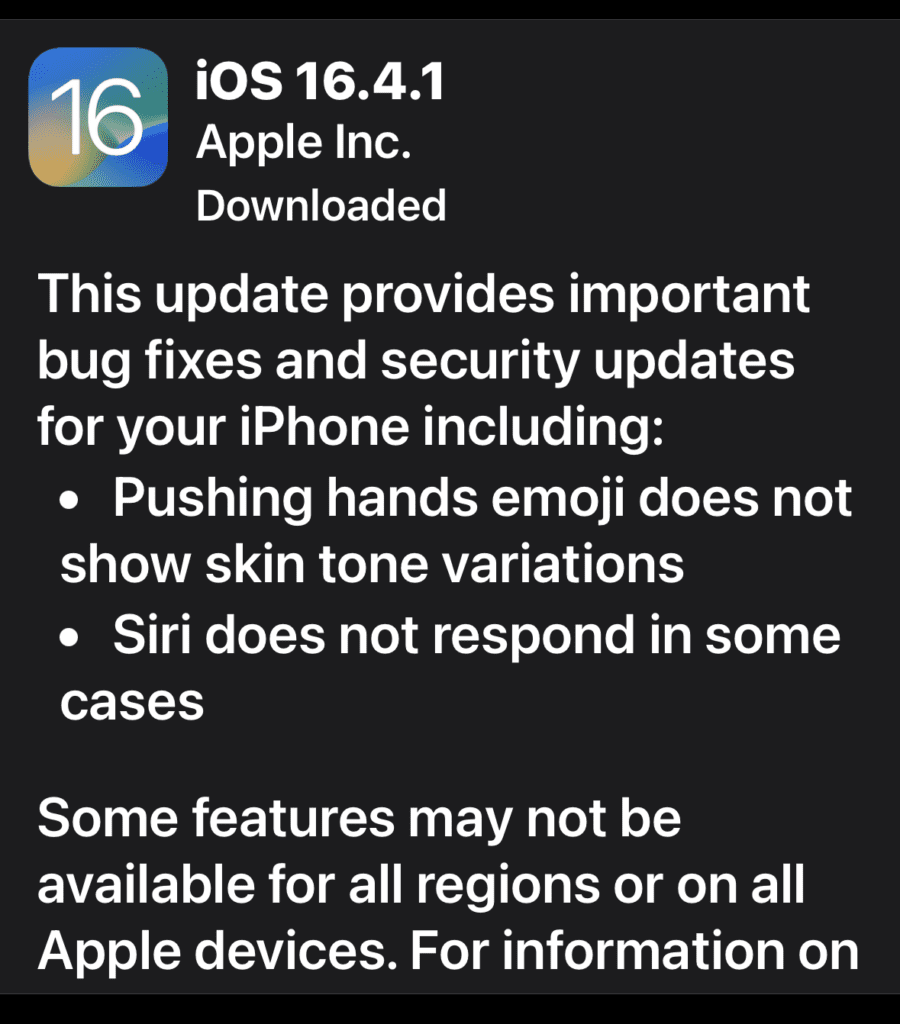
It goes without saying that these vulnerabilities should be taken seriously, especially given the fact that Apple dropped a rare weekend release. This just reiterates the importance of the update, so here are the steps you’ll need to take – just in case you aren’t already familiar:
How to install iOS 16.4.1
- Make sure that your iPhone is connected to a stable Wi-Fi network and has sufficient battery life or is plugged into a power source.
- On your iPhone, open the “Settings” app from your home screen.
- Scroll down and tap on “General.”
- Tap on “Software Update.”
- If an update is available, you will see “iOS 16.4.1” listed. Tap “Download and Install.”
- You may be prompted to enter your passcode. Enter it and tap “OK.”
- Tap “Agree” on the Terms and Conditions screen.
- The download process will begin. Depending on your internet speed, it may take some time to complete.
- Once the download is finished, tap “Install Now.”
- Your iPhone will now restart to complete the installation process.
- After the restart, you may be asked to enter your passcode again. Enter it and wait for the installation to finish.
- Once the installation is complete, your iPhone will restart again.
- Congratulations! Your iPhone is now updated to iOS 16.4.1.
IOS 16.5 REVIEW: NO RE-INVENTING THE WHEEL HERE…
It is essential to back up your device before installing any updates. This way, you can restore your data in case something goes wrong during the installation process. Also, make sure that you have enough free storage space on your iPhone to download and install the update.
Hopefully you found this guide on how to install iOS 16.4.1 useful. Let me know in the comments what features or fixes you’d like to see in future iOS updates.
Cheers!
Tony has a bachelor’s degree from the University of Phoenix and over 14 years of writing experience between multiple publications in the tech, photography, lifestyle, and deal industries.


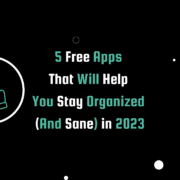








Leave a Reply
Want to join the discussion?Feel free to contribute!